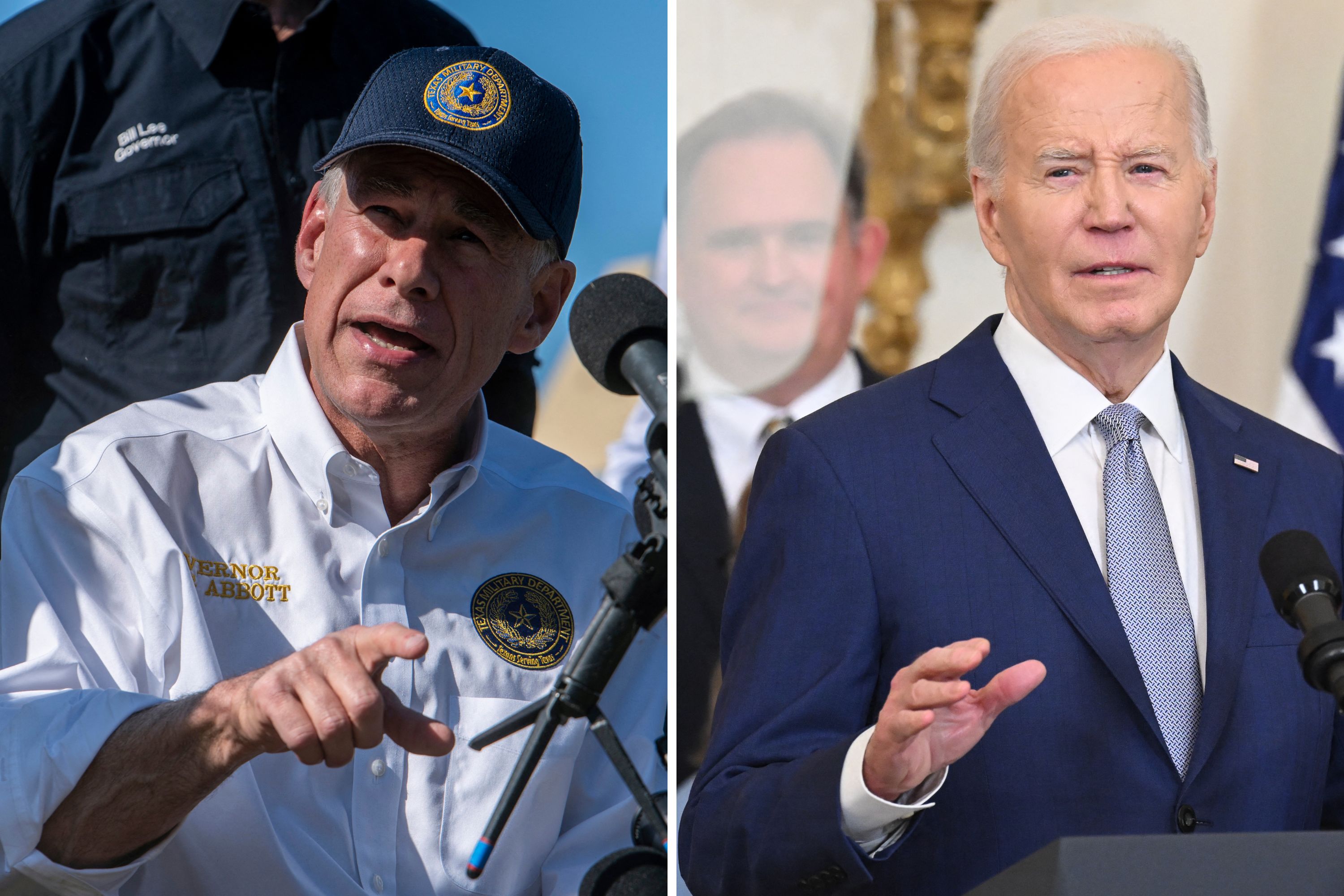Apple encouraged users this week to update their iOS and macOS software after discovering hackers may have exploited flaws in the systems.
The company posted online documents on Wednesday and Thursday about the security threat, noting that hackers could have the ability to take control of a device through "maliciously crafted web content."
The Cybersecurity and Infrastructure Security Agency (CISA)—the operational component of the U.S. Department of Homeland Security (DHS) tasked with protecting the nation's cybersecurity—also directed Apple users to update their software in a Thursday statement.
Which Devices Are Affected?
Apple reported the flaws affect all iPhones dating back to the 6S model; iPad 5th generation and later; iPad Air 2 and later; iPad mini 4 and later; all iPad Pro models; and the 7th generation iPod touch. On Mac computers, Monterey OS and the Safari browser on Big Sur and Catalina operating systems were also reported to be vulnerable.
Updates are currently available to address the flaws:
- For phones, users need to install iOS 15.6.1.
- iPad users should upgrade their devices to iPadOS 15.6.1.
- Those with Mac computers need macOS Monterey 12.5.1.

Apple users have likely already seen notifications popping up on their screens alerting them to update their devices. These notifications should direct people to directions on how to install updates or set up automatic downloads and installs.
How To Upgrade Software
To manually upgrade software, users should first make sure they have the batteries on their devices charged to at least 50 percent. If not, an upgrade can still be installed if the device is plugged in. An internet connection will also be necessary.
Once those steps are addressed:
- iOS users should next go to the "Settings" app on the device and click "General."
- Tap on "Software Update" and the option for the new software should be a visible option.
- Click on "Install Now."
- Be mindful that the installation may take several minutes.
The directions for Mac computers are similar and carry the same power and internet connection requirements:
- Instead of "Settings," go to "System Preferences." If you can't find "System Preferences" on your desktop, go to the Apple menu in the corner of your screen. (It's marked by a symbol of an apple.)
- Next, click the "Software Update" option, which will then lead to "Update Now" or "Upgrade Now." Users may have to restart their computers or enter an administrator password.
In the event that a software update isn't found in "System Preferences," use the "Search" function in the corner of the window and search for "software update."
Though Apple only listed macOS Monterey, iOS and iPadOS as being susceptible to hackers due to software vulnerabilities, it may not be a bad idea for Apple Watch users and Apple TV owners to make sure they have the latest versions of watchOS and tvOS.
Newsweek reached out to Apple for comment.
Uncommon Knowledge
Newsweek is committed to challenging conventional wisdom and finding connections in the search for common ground.
Newsweek is committed to challenging conventional wisdom and finding connections in the search for common ground.
About the writer
Jon Jackson is an Associate Editor at Newsweek based in New York. His focus is on reporting on the Ukraine ... Read more
To read how Newsweek uses AI as a newsroom tool, Click here.