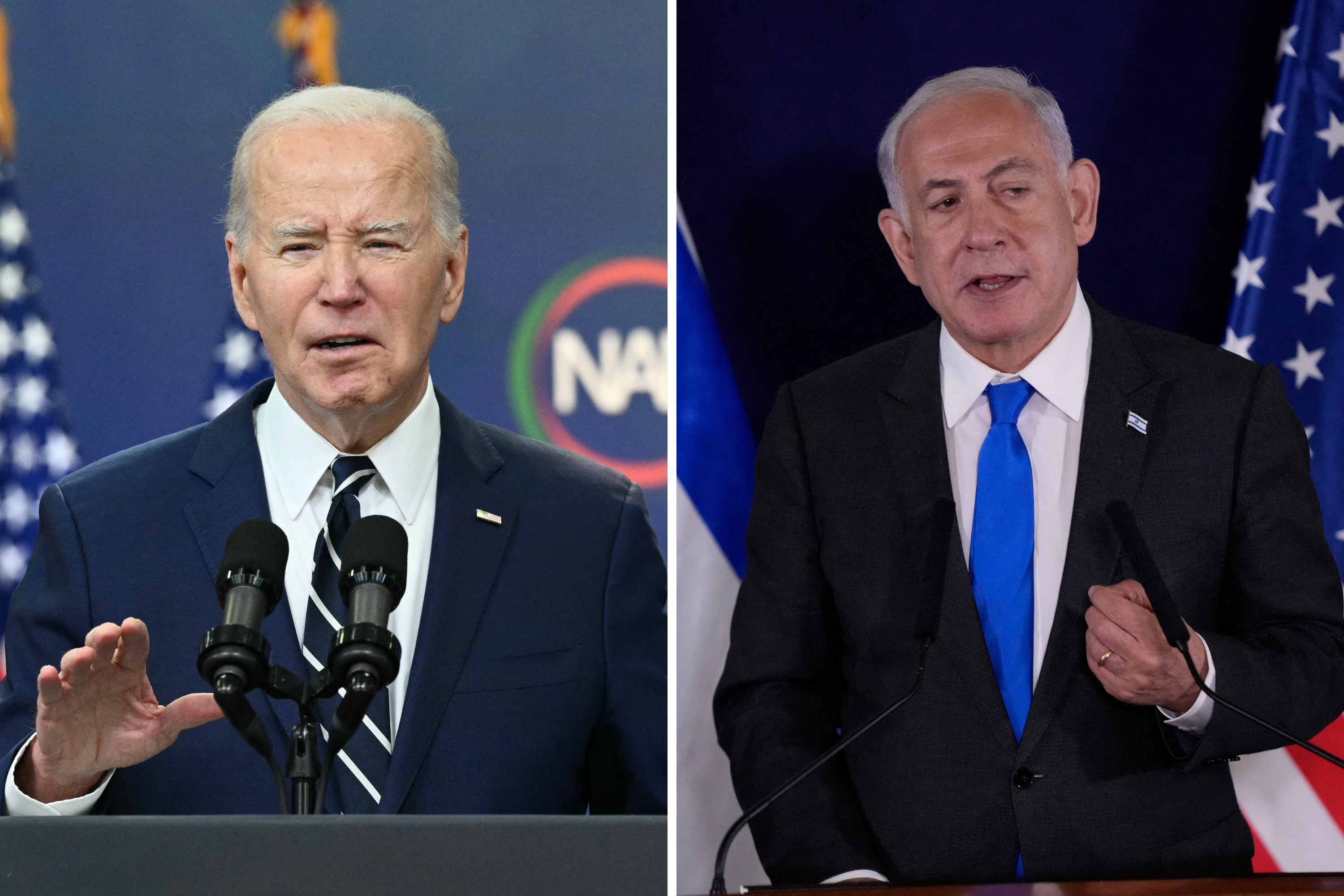Chances are good you're using work chat programs to communicate with your colleagues as often—if not more often—than you email them.
Communication apps like Microsoft Teams, Slack, Google Chat, Workplace by Meta Chat, Skype for Business, Jabber, and many more make it easier than ever to "ping" a colleague with news, ideas, questions or just a clever GIF.
But just as you wouldn't communicate through email as you would in a face-to-face conversation, you shouldn't communicate through chat the same way you would write an email. Like most tools, chat needs to be used the right way to get the most out of it.
Here's the breakdown on how to decide between chat and email, what to do before sending a message and how to best communicate through a business chat app.

How To Choose Between Email vs. Chat
According to Indeed, more than 40 percent of American workers communicate through instant messaging at work (rising to 71 percent for workers in the tech industry).
It can be confusing to decide when to send that Slack or Teams chat versus when to send an email. Here are some ground rules to follow:
Email is your best tool when:
- Your point requires examples or evidence
- Your communication isn't time-sensitive
- The communication requires bullets, links, attachments or multiple images
- You need the ability to archive and search prior communications
- You're communicating with more than three people simultaneously
- You're a new hire and need space to introduce yourself
Chat is your best tool when:
- You have an urgent message
- You're talking to a group of three people or fewer
- Your communication can be fully but briefly stated
- You're responding to a question or concern shared on another platform
- You can respond with an appropriate emoji
- You don't need to archive the communication
Once you choose to chat, take the following steps to ensure you're facilitating that dialogue—not frustrating it—both before and while you're chatting.
Before You Chat
- Put yourself in a serious communication mindset. Team chat apps are simple to use and often appear and operate like familiar social media apps, so it may be tempting to chat impulsively. This carelessness can lead to mistakes and miscommunication. Remember that work chats can be as critical as work email and work meetings, so be prepared to give your messages the same level of scrutiny as any other written communication.
- Take time before you type to understand your point (what you're suggesting) and your purpose (why you're suggesting it). Knowing this in advance will prevent wasted time and words. If your chat doesn't have a clear point and purpose, reconsider whether you need to chat at all.
- Double-check that your chat is going to the right person. Chat programs often autofill names as you type them, so it's easy to mistakenly send a message to Matt Smith versus Mark Smith. Not being careful with your addresses could lead to a regrettable mistake.
While You Chat
- Try to stick to one purpose per message and one idea per line. Chats happen in a tiny space, making compounded and complicated ideas challenging for both the chatter to convey and the recipient to process. You've heard "less is more," but also realize "more is less" when it comes to communication.
- Use emojis functionally, not ornamentally. A thumbs-up says "I agree" or "I like this idea," but a random string of puppy dogs and flowers may steal attention from or otherwise dilute the impact of your point.
- If you disagree with someone's point, watch your "but"s. The word "but" minimizes (and can even negate) anything that came before it. So instead of fusing a compliment and a counterpoint together with a "but," separate them into two distinct chat sentences: "I hear you and appreciate your perspective." (no but) "My concern is..."
- Respond, don't react. There's a big difference between responding and reacting, according to Psychology Today. A response is measured and thought out. A reaction is emotional and impulsive. The first keeps the conversation moving toward action, while the latter may force an unnecessary and time-consuming detour into challenges and conflict. If something or someone makes you angry at work, don't turn immediately to chat. Take a breath, put yourself in problem-solving mode and send a suggestion—not a slam.
- Read each chat line aloud before you send it. As with any text, saying your chat aloud is the best way to ensure your message is clear, your grammar is correct and you're not chatting needlessly or provocatively.
- Ask yourself: "How does this chat support me and my objective?" If you don't like the answer (or don't have an answer), don't send the chat. Instant messaging often feels more casual, but that doesn't mean you should send chats without thought or purpose.
- Keep an eye on the entire dialogue as it progresses. If the subject gets too complex for chatting, immediately suggest moving the conversation to email or scheduling a meeting.
Chat is an effective tool in certain workplace situations, but not all. Making the right decisions before and during a chat will help you and your recipient reap the biggest benefit from your exchange.
About the Author
Joel Schwartzberg is the senior director of strategic and executive communications for a major American nonprofit and has conducted presentation workshops for clients including American Express, Blue Cross Blue Shield, State Farm Insurance, the Brennan Center for Justice and Comedy Central. The author of The Language of Leadership: How to Engage and Inspire Your Team and Get to the Point! Sharpen Your Message and Make Your Words Matter, he also contributes frequently to Harvard Business Review, Fast Company, Toastmaster magazine and Inc.com.
Uncommon Knowledge
Newsweek is committed to challenging conventional wisdom and finding connections in the search for common ground.
Newsweek is committed to challenging conventional wisdom and finding connections in the search for common ground.
About the writer
Joel Schwartzberg is the Senior Director of Strategic and Executive Communications for a major American nonprofit. He has conducted presentation ... Read more
To read how Newsweek uses AI as a newsroom tool, Click here.