Time is running out to cast your votes for the Game Awards 2021 so, if you want your favorite release to pick up some trophies, then you will need to fill out the online form sooner rather than later.
Broadcast live over Twitch and YouTube, this event is basically the industry's equivalent of the People's Choice awards, in the sense that winners are chosen by the public and not just an exclusive academy. There is a select jury that initially whittles down the list of nominees but, from there, it is partially up to the average gamer to decide who is the best in each category.
We say "partially" because, according to the FAQ page on the Game Awards' own website, the results are heavily skewed by how the aforementioned panel votes (with fan contributions only being weighted at 10 percent in comparison to the jury's 90 percent).
As such, if there is a neck-and-neck race between two titles, then the public ballot can give one competitor a slight nudge, but it can't influence proceedings dramatically. This is presumably to mitigate the issue of fans creating multiple accounts so that they can vote for something over and over again.
This year's Game Awards shortlist is largely dominated by PS5 exclusives, such as Deathloop and Ratchet & Clank: Rift Apart, but Resident Evil Village and Psychonauts 2 have also earned a few nods.
It's not just games themselves that are up for consideration, however, as there are separate accolades for professional tournament players, content creators and Twitch streamers. If there is anybody in particular that you want to support (be it an esports athlete, a developer or a voice actor), then you can still vote for them, although time is of the essence.
After all, it's not long until the Game Awards 2021 will take place. With that in mind, here is how to cast your votes for each category.
When Is the Voting Deadline for the Game Awards 2021
The FAQ section on the Game Awards website indicates that you have until 6 p.m. PT on Wednesday (December 8) to cast your votes for the ceremony.
For those in other time zones, this translates to 9 p.m. ET and 2 a.m. GMT (on December 9).
After this cut-off, you will no longer be able to submit votes.
How to Vote for the Game Awards 2021
Voting for the Game Awards is free and straightforward. All you have to do is click on this link here and then go through each category individually.
When you try to cast your first vote, you will be prompted to create an account, either by signing in with an email or linking to one of your social media profiles.
If you arrive at a section that you don't want to vote for (maybe you are not into Sports or Strategy titles for example), then you can leave it by pressing the "Next Category" button at the top of the page. There is also a "View Category" menu that you can use to just skip over entire sections that you are not bothered about.
All of the esport awards are lumped together right at the end of the 30-category list so, if that's the part you are interested in, then you can just use this function to go straight there.
Finally, make sure that you consider your decisions carefully here, as there is no option to change your votes after you press submit.
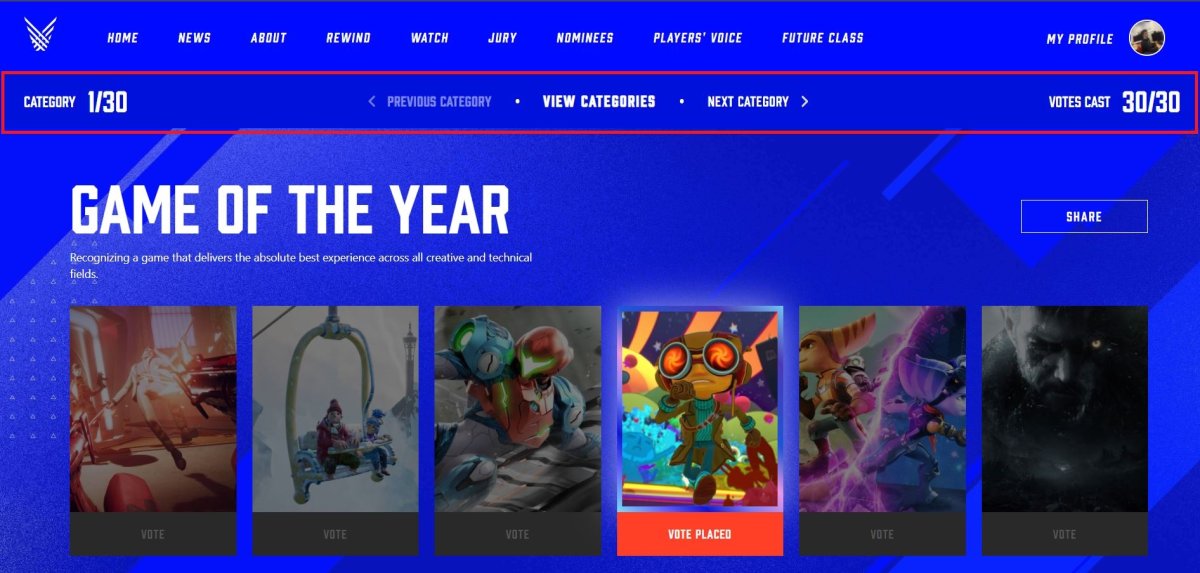
Uncommon Knowledge
Newsweek is committed to challenging conventional wisdom and finding connections in the search for common ground.
Newsweek is committed to challenging conventional wisdom and finding connections in the search for common ground.





