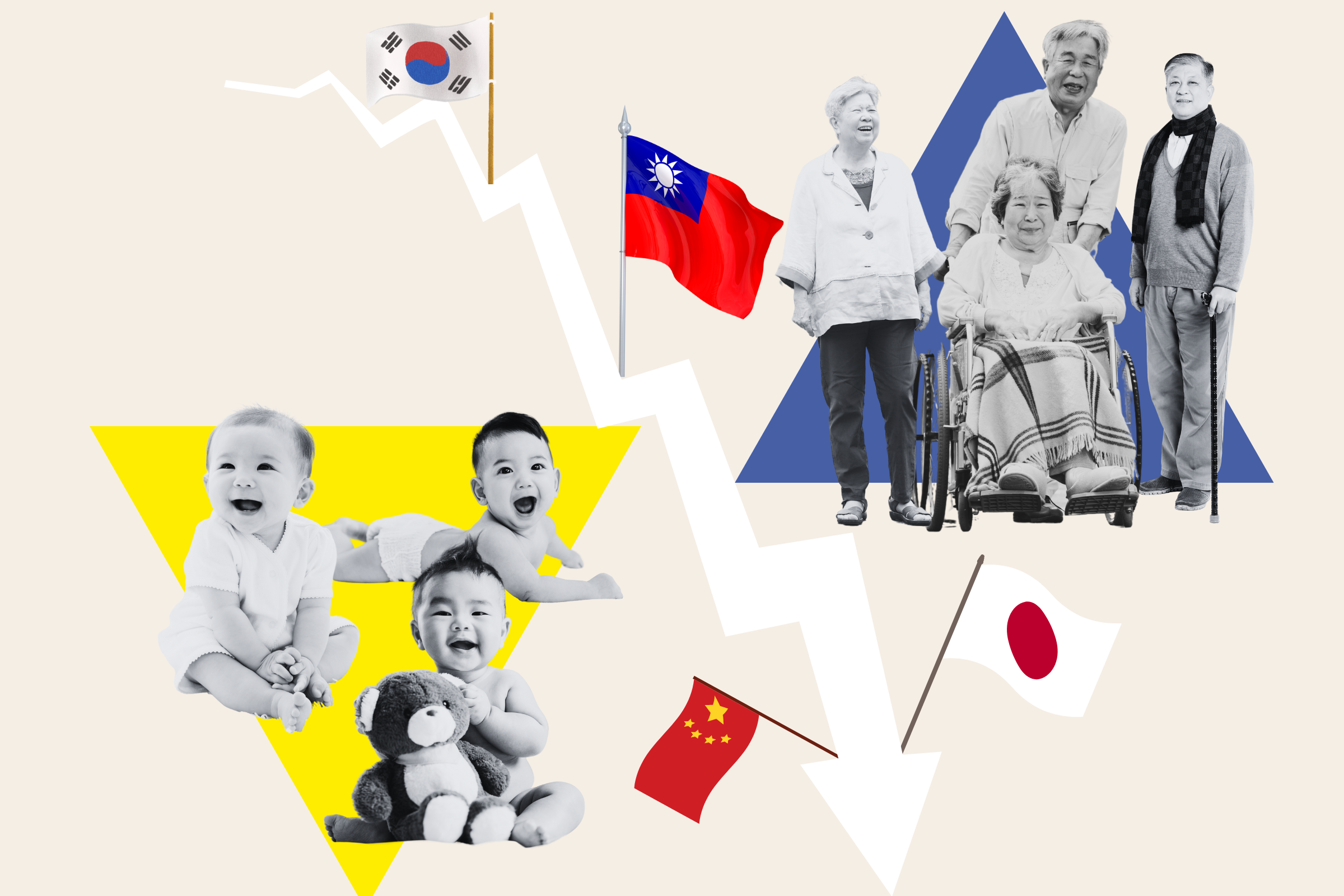Instead of needing to use a full helmet of gear, the HTC Vive Flow VR headset can help you experience virtual reality using what looks like a chunky pair of sunglasses. The HTC Vive Flow covers your eyes and rests on your ears with its foldable stems. Although an obvious design, it's still a novel attempt at getting people to the metaverse, or, rather, the world of VR.
There are a few different VR headset options on the market for consumers, but the only one that really matters at the moment is the Meta Quest 2. It's the general-purpose unit that has all of the developer and software momentum. So along with seeing how the Vive Flow functions on its own, it's worth comparing it to the Quest 2.
While the Vive Flow probably isn't quite ready for the mainstream yet, it is interesting and pushes the space forward. Whether this headset is right for you will really depend on what you plan to use it for, and whether you use an Android phone or an iPhone.
TL;DR
Pros:
- Fast to put on and sharable with others
- Compact unit can travel better than other VR headsets
Cons:
- The phone-as-controller isn't great for long-term use
- Fan noise can be loud
- No iPhone support
Buy at HTC.
Entering the Metaverse

You can count me as someone who believes widespread virtual reality use is on the horizon. It's too compelling for workouts, games, education and other experiences not to be used by the masses. The question still remains, however, What will those mainstream VR devices be like? Currently, the Meta Quest 2 is the stereotypical headset that engulfs most of your face. I don't think this type of design will last long. It's simply too cumbersome.
I also hate that the Meta Quest 2 is such a solo device. It's too hard to share the headset and let others (quickly) experience VR. Adjusting the headband can be time-consuming and a pain to get back to how you like it. The default headband is just plain uncomfortable. The Vive Flow largely overcomes this hurdle with its sunglasses-like design. It's easy to put on, take off and share.
Once everyone has their own VR device several years into the future, sharing and sizing will probably be less of a concern, but it's critical now to convince people that VR is worth exploring. The compact design of the Vive Flow, and its 189 gram weight, also makes it much easier to travel with or even move from room to room. The diopter dials around the eyepieces for independent eye focusing allow it to be easily adjustable for different people. Once they've found the optimal viewing focus, you can put it back with a few twists of the dial.
This is where the advantages of the Vive Flow largely stop, however—its physical design. It relies on a phone as its controller. It doesn't have quite the same immersive feel as the Quest 2, despite each having almost the same field of view. The fan noise isn't inconsequential and can be quite loud.
I did notice that there aren't many intense fitness apps for the Vive Flow, but that's probably because the Vive Flow could fall off doing full-body workouts. I wish there were more apps and experiences in general, especially free ones to get you hooked. Those that were free were about as basic as possible and didn't make me want to return to them.

The best way to use the Vive Flow is by connecting it to an Android phone using a USB-C cable. (Currently, using an iPhone isn't supported.) Doing this provides power and data to the headset. It also allows the phone to be used as the controller, pointing and clicking inside the virtual world. I didn't mind using the phone's touchscreen as a controller at first, but I would have preferred a dedicated pointing device of some kind.
The part I didn't like about the phone being a pointing device was using it to type on a virtual keyboard in VR. The Meta Quest 2's handheld controller is slightly better at this because it has physical buttons and a faster response for the pointer.
Best Feature of the Vive Flow

The most compelling use of the Vive Flow right now is mirroring your phone. When you do this, you see your phone screen inside the headset. The idea is that you can stream movies and shows from any app on your phone as a personal and private viewing experience. HTC says, "Cast phone apps onto a private large screen in VR."
Using the phone as a pointing device to type on a virtual keyboard while looking at your phone's screen in VR is annoying. Even if you're not logging on to many apps, you might want to search for something to watch. Even typing website addresses and emails is too time-consuming to do for long.
The mirroring feature is being sold as a way to consume media from your phone. The benefit of doing this is having the appearance of a large screen right in front of your face. Maybe you want to watch TV in bed without disturbing your partner. There are dozens of scenarios for which this could be useful, but basically, it might replace carrying a tablet with you to watch shows and movies.
Your Android phone will need to support Miracast to stream videos from apps like Disney Plus. (This is because of content copy protection.) You'll still be able to mirror your phone if it doesn't support Miracast, but the mirroring and/or casting feature will be less useful. As it stands, I found mirroring my phone to be compelling only for short bursts of time, probably because of its novelty. Is it useful in the long term? I have my doubts.
TCL also has been exploring this world of glasses used as a personal monitor. The TCL Nxtwear G can connect to a phone or computer and display the contents right in front of your face. There aren't any VR components, allowing it to be even slimmer and a more focused product, in my experience.

Should You Buy the HTC Vive Flow?
The HTC Vive Flow poses an intriguing possibility for what a VR headset of the future could look like. The problem is that there are still plenty of things about it that leave a lot to be desired. While the Vive Flow is more accessible than the Meta Quest 2 because it doesn't cover your entire head, people will likely want to use it for less time with few compelling apps available.
If the idea of a private viewing screen to stream movies from your phone is a driving use—I'm mixed on this—it's still not a painless experience. The device pushes the boundaries of what's technologically possible but doesn't quite deliver on its promise—yet.
The HTC Vive Flow is neat, but I think average consumers will be disappointed with it at this point in time. If the Vive Flow were a lot less expensive (like under $200) or if there were the same amount of top tier apps available for it as are available on the Meta Quest 2, this recommendation would be much different. As it stands, the Vive Flow is a cool demo that hopefully blooms into a more refined device.
Buy at HTC for $499.
Newsweek may earn a commission from links on this page, but we only recommend products we back. We participate in various affiliate marketing programs, which means we may get paid commissions on editorially chosen products purchased through our links to retailer sites.
Uncommon Knowledge
Newsweek is committed to challenging conventional wisdom and finding connections in the search for common ground.
Newsweek is committed to challenging conventional wisdom and finding connections in the search for common ground.
About the writer
Tyler Hayes is a product reviewer for Newsweek. He has contributed extensively to WIRED, The New York Times, Fast Company, ... Read more