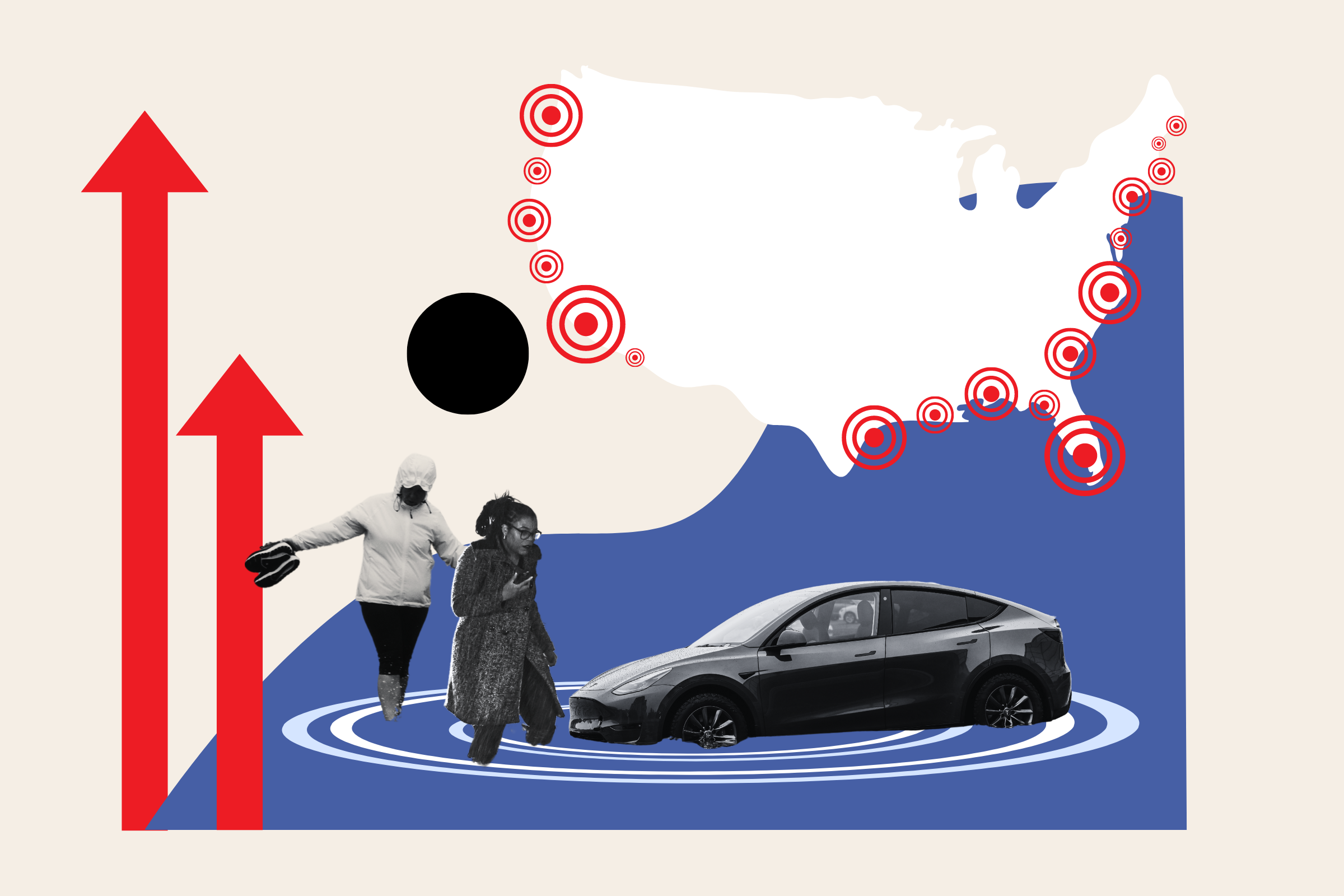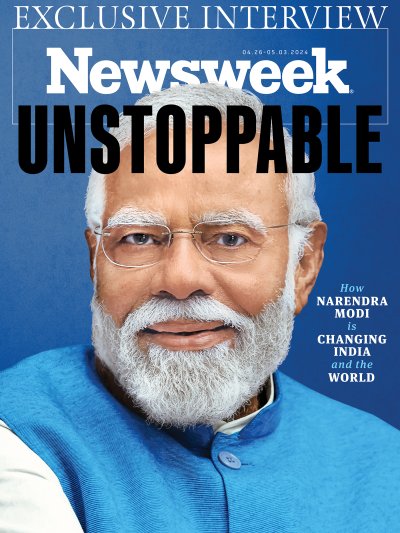Parents have been issued guidelines from a consumer watchdog on how to protect their Internet-connected baby monitors from hackers.
The Department of Consumer Affairs (DCA) announced on Wednesday that it would be launching an investigation into four unnamed baby monitor manufacturers, following numerous reports of devices being hacked.
Research into the issue also uncovered a search engine that allows users to find images taken from baby monitors with poor security.
"Over the past few years, the hacking of baby monitors has become an increasingly disturbing problem," Julie Menin, head of the investigation at New York's Department of Consumer Affairs, tells Newsweek. "In one instance a couple in Indiana heard someone singing The Police's 'Every Breath You Take' to their baby and making sexual noises through the monitor."
Smart baby monitors, which tend to feature a camera, microphone and speaker, pass live feeds through a user's wireless router and over the Internet in order to be viewed by parents remotely on a smartphone or other device. Without adequate security protections in place, hackers can use the camera and microphone to spy on babies and use the speaker to communicate with them.
Subpoenas were issued to the baby monitor companies as part of the investigation, as well as advice to parents on how to ensure their Internet-connected baby monitors are safe. They include using a strong password, buying a secure device, and registering the monitor in order to be notified of any security updates. The full guidelines are listed below:
- Buy a secure device. Before buying an Internet-connected video monitor, research if it or its applications have any known security vulnerabilities.
- Use a strong password and change it regularly. Never use the default camera name and password; select a strong password with a combination of letters, numbers and characters that is difficult for others to guess and only share it with people you trust. Don't use the same password you use for other accounts so that if one account is compromised, they are not all compromised. Also, when naming your WiFi network, avoid using personal information. If you name it Smith4A, it's easy for attackers to figure out the network belongs to the Smiths in Apartment 4A.
- Register your product and update software, firmware and applications. Register your product so you will be notified of security updates by the manufacturer and install all security updates.
- Turn devices off. If you are not using the device, turn it off. Hackers can access devices more easily if they are always on.
Uncommon Knowledge
Newsweek is committed to challenging conventional wisdom and finding connections in the search for common ground.
Newsweek is committed to challenging conventional wisdom and finding connections in the search for common ground.
About the writer
Anthony Cuthbertson is a staff writer at Newsweek, based in London.
Anthony's awards include Digital Writer of the Year (Online ... Read more
To read how Newsweek uses AI as a newsroom tool, Click here.