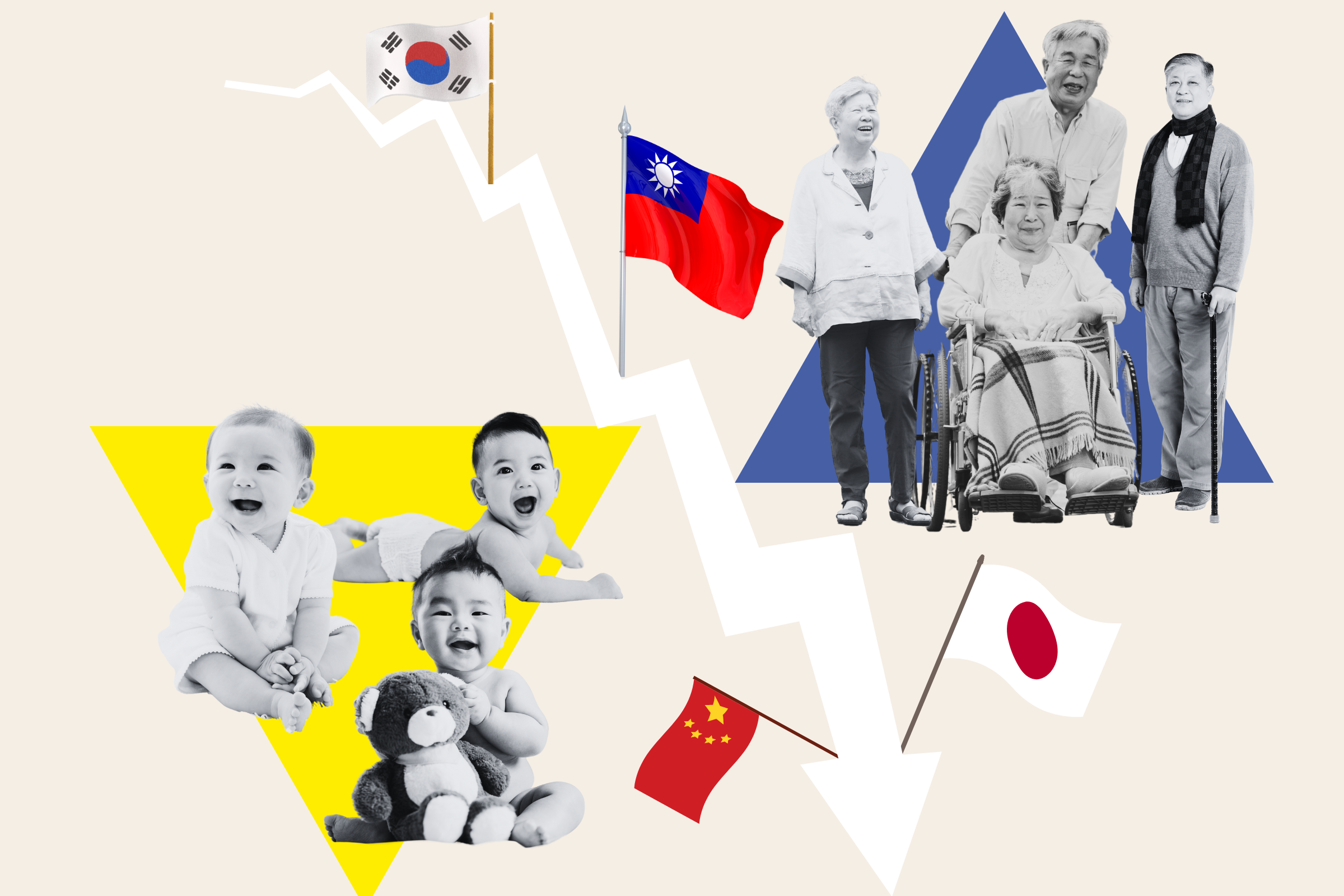It's not that iPads have had an identity crisis since their inception so much as some of the different size models have caused people to have a crisis about what they need their devices to do. Is the iPad a computer, for example? A dubious question in hindsight. But unlike some of the other, larger-size iPads, it's immediately clear what you'll want to use this new iPad mini for. It's a perfect consumption device.

The moment you pick up the feather-light gadget, it's easy to imagine holding it for hours, reading a book or watching a show. The mini is modern, and all screen, thanks to a new design that follows the iPad Pro and iPad Air. Losing the home button and top and bottom bezels allows it to have a larger screen while also making it physically smaller. It's at its most ideal form, yet.
To be certain, the iPad mini doesn't have to only be a consumption device. It can still be a handheld sketchpad or a machine to do light text editing. So, why an iPad mini and not a "regular size" tablet? Personally, I've been excited by the prospect of an all-screen iPad mini that can be tucked away in nearly any bag yet still provide more viewing space than my iPhone. Here's how it fared and what you can expect from the small new Apple tablet.
TL;DR
Pros:
- New, edge-to-edge screen design
- USB-C port
- Apple Pencil 2 support
Cons:
- No ProMotion technology
- No Smart Connector
Buy at Amazon.
iPad Mini: Media Consumption
Since Apple introduced its Magic Keyboard for iPad, I've kept my 11-inch iPad Pro in it most of the time. It's a great keyboard, but it also works as a nice stand. Even the mid-size, 11-inch, iPad still benefits from a stand most of the time, especially as it can be heavy or awkward to hold in your hand for long stretches of time. The iPad mini, not so much.

The iPad mini has always seemed like an e-reader in size, but now with its new design and even more compact size, it resembles one even more. And, like a Kindle or other e-reader, it works perfectly well for holding as long as you need to.
I only play casual games, but plenty of Apple Arcade games like Sneaky Sasquatch and Alto's Odyssey work really well on this size device. The mini is significantly bigger than an iPhone 13 but remains holdable in either orientation.
One possible concern that people looking closely at the tech sheet might have is the display of this new, sixth-generation mini. It doesn't have the ProMotion 120-Hz refresh rate like the iPad Pro's. It doesn't have the mini-LED display of the 12.9-inch iPad Pro.
Will it still be a good device to read and watch shows on? It would definitely be better with those display technologies, but it's still perfectly good. This mini actually has a higher pixel-per-inch count than the current iPad Air, at 326 pixels per inch versus 264 pixels per inch. This helps keep on-screen text and images sharp. There wasn't any time I looked at the screen and thought it looked bad. Even small system text was readable.

iPad Mini: Productivity
As I mentioned earlier, the iPad mini's small size doesn't preclude it from being a creation and productivity device. It pairs with an Apple Pencil 2, which can magnetically attach on the right side. The single-hand size makes it feel like a digital notebook. The Quick Note feature in iOS 15 also gives it immediate utility.
I connected this small iPad to both a Bluetooth keyboard and a wired USB-C keyboard. Both options worked great to type out part of this story. There's plenty of screen real estate to use a single app at a time. It's with multitasking productivity that the iPad mini is less than ideal. If it isn't already obvious, everything gets smaller as more information appears the screen. Cramming as many apps as the device can support onto its bottom dock makes the icons tough to see.
Using two thumbs to touch-type on the screen is great in portrait orientation. The Apple Pencil 2 is smooth and works as it does on other compatible iPads. It's neat that Apple made room for it by shifting the volume buttons to a different side.

You'll have to define what productivity means to you. If it's simply having Slack loaded on the iPad mini, sitting next to your laptop, then, yes, it's a productivity device. If it's focused typing in a text editor, it could also be a productivity device. If you want to have two apps side-by-side and use slide over windows and move items back and forth between them all, then a larger screen-size iPad will suit your productivity needs better than this mini.
There's no Smart Connector for a Magic Keyboard like the iPad Air and Pro models have. That's a bummer but also understandable because of the mini's small size.
Other Notable Items
A few other items worth mentioning that are not tied to this iPad specifically but that impact it:
- Even though the device looks like an iPhone or iPad Pro, it doesn't have FaceID. That's not a problem itself; the button on the side has TouchID and works well for biometric security. But trying to break away one's muscle memory from FaceID can be hard. I waited plenty of times for it to unlock by looking at my face.
- Center Stage, the feature that utilizes a wide-angle front-facing camera to track you and keep you centered for FaceTime calls is really delightful. This new camera system and feature are also in the new Pro iPads and the lowest-end iPad, so it's only a matter of time before it comes to every device that can fit it in. The first time you experience this feature, it feels impossible that it can move the way it does.
- The battery life on the new iPad mini is very decent and in line with what Apple claims. I did plenty of video watching, word processing, light gaming, photo editing and lots of web browsing and general use, and the mini handled the tasks with battery to spare. Battery life will likely vary among people, but it shouldn't be any worse than what previous iPads can do.

Should You Buy the iPad Mini?

Bellroy makes two compact slings called the City Pouch and City Pouch Plus. They're great for putting my phone, earbuds, keys and a few other small items in when going to places like the pool. Neither one of those bags fit the 11-inch iPad Pro—not even close. The new iPad mini does fit, and it's exactly the use I had been looking for: a modern iPad with USB-C and larger display that can be tucked away.
The mini is not a kid's iPad; it's merely small and portable. Is that what you want? Because if so, it's fantastic. It's harder to be an all-in-one media consumption and productivity device, though. Multitasking windows, for example, are less than ideal.
If you spend a lot of time working on a laptop, the new mini makes a great second device companion. If you use an iPad Pro for work, such as Slack, Google Docs, photo editing and other creative tasks, the iPad mini should also make a great secondary iPad for you. If the new iPad mini will be your only iPad, it could work, but you'll want to make sure that what you plan to use it for is one of its strengths, like consumption.
Buy at Amazon for $499.
Newsweek may earn a commission from links on this page, but we only recommend products we back. We participate in various affiliate marketing programs, which means we may get paid commissions on editorially chosen products purchased through our links to retailer sites.
Uncommon Knowledge
Newsweek is committed to challenging conventional wisdom and finding connections in the search for common ground.
Newsweek is committed to challenging conventional wisdom and finding connections in the search for common ground.
About the writer
Tyler Hayes is a product reviewer for Newsweek. He has contributed extensively to WIRED, The New York Times, Fast Company, ... Read more