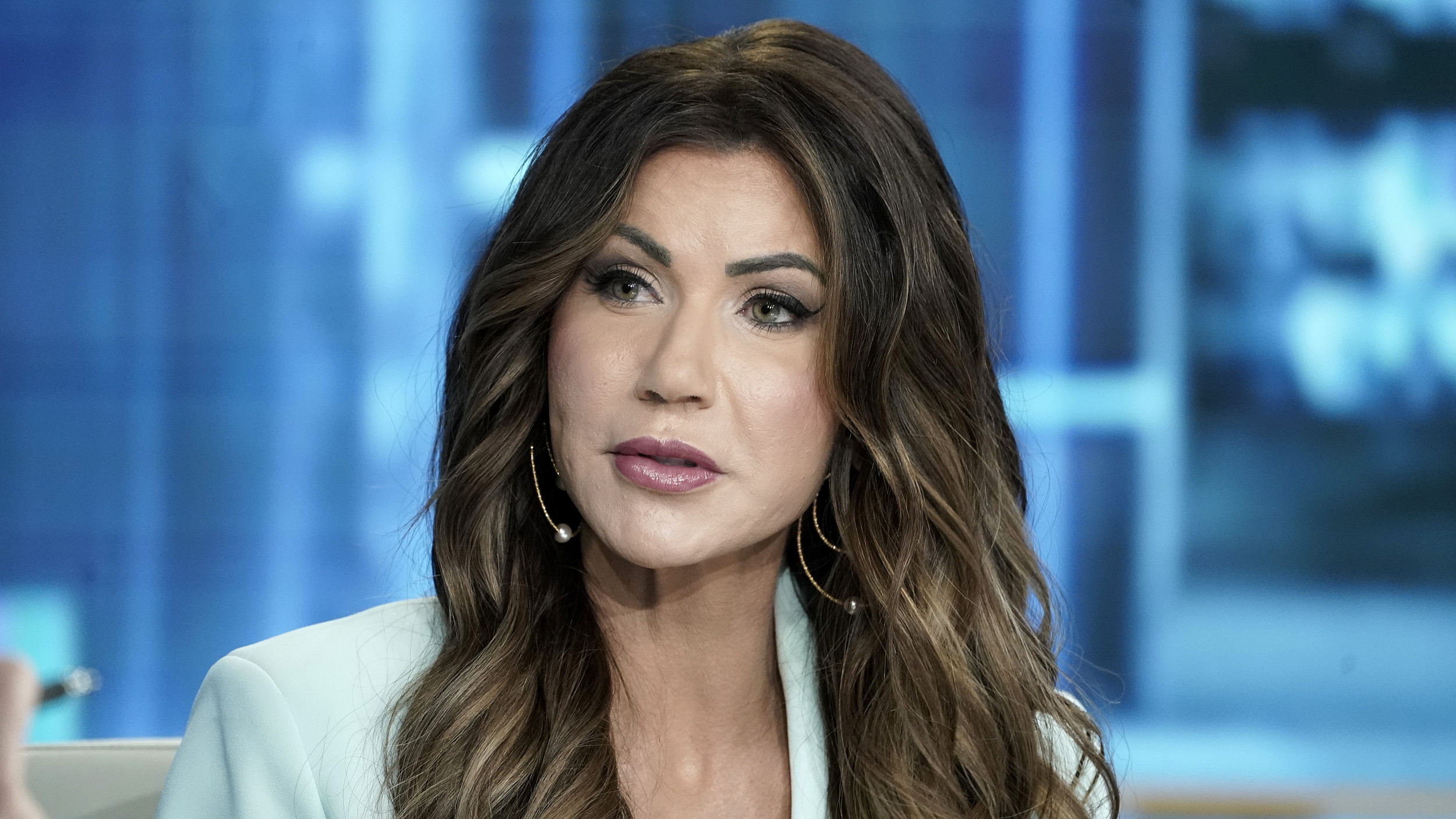Despite receiving quite a bit of praise for its open-world design, Pokémon Scarlet and Violet has also received quite a bit of disappointment from the community surrounding the franchise. But, it isn't the features, the starter Pokémon or the story that have led to such disappointments. Instead, it's the performance issues and bugs that completely deter people from enjoying the game completely.
Improve Performance in Pokémon Scarlet and Violet
While performance issues aren't exactly a new thing, especially on games running on the Nintendo Switch's dated hardware, Pokémonfans have found themselves trying to find new ways to improve the way the game runs on their Switch.
Unfortunately, there's not really a lot you can do to improve the game's performance, but here are a few things that many have recommended to help possibly cut down on the issues.

Play in Handheld Mode
One of the first things you can do that may improve performance issues in Pokémon Scarlet and Violet is to play the game in handheld mode over the higher resolution docked mode. This is because, in handheld, Pokémon Scarlet and Violet run at 720P, and thus are able to stick up with the framerates required for smoother gameplay in most instances.
Of course, this is not guaranteed to remove all performance issues, but many players have reported some big changes to how much texture pop-in, FPS performance, and just general sluggishness they've experienced with the game when playing in handheld mode versus docked mode.
Change Your TV's Resolution
Another thing that you can try, if you really want to play on your TV, is to set your TV's resolution to a fixed 720P. This will keep the Switch from trying to upscale to 1080P when it is plugged into the dock, which may help performance some, too.

After all, catching Legendary Pokémon isn't going to be easy if you're constantly dealing with sluggish controls and frame drops while exploring the world. And, if you're planning on using the Fast Travel system to move around constantly, you may want to swap to handheld mode, as the Switch won't have to work as hard to render in those new areas whenever you move around quickly.
Restart Often
Another thing that players can do to try to alleviate some of the game issues, especially when it comes to FPS stuttering and sluggishness, is to restart the game often. According to some out there, there may be a memory leak associated with visiting towns or cities. As such, the game's performance appears to get reportedly worse and worse after coming close to certain locations.
By saving your game and restarting it, you're clearing the memory cache and ending any possible memory leaks that might be popping up. Of course, none of these solutions are an end-all-be-all for the problems. Unfortunately, Pokémon fans will need to wait for another patch which hopefully brings more optimization and performance fixes to the game. In the meantime, hopefully, these fixes help you some.
Uncommon Knowledge
Newsweek is committed to challenging conventional wisdom and finding connections in the search for common ground.
Newsweek is committed to challenging conventional wisdom and finding connections in the search for common ground.
About the writer
Joshua Hawkins is a Newsweek gaming reporter based in Texas. His focus is reporting on video games, the games industry, ... Read more