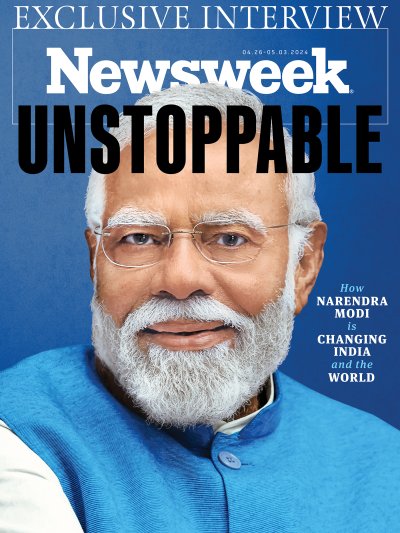PUBG Mobile finally made its way to the U.S. this week, and its surprise launch has left players with many questions, particularly on the topic of controller support. Can you use a PS4 or Xbox controller with PUBG Mobile? Are there any workarounds to use a controller with Android and iOS devices? The subject is a little complicated right now, but here's what we know.
DOES 'PUBG MOBILE' HAVE OFFICIAL CONTROLLER SUPPORT?
As of right now, the answer to that question is a resounding "no" for both Android and iOS. While it's possible to get a variety of mobile controllers to recognize the game, the analog sticks seem to be the only part that works. Tencent is likely working on official controller support, but it's not ready yet.
We've listed an Android workaround below, but we'd advise the vast majority of our readers to wait until official controller support is implemented.
ARE THERE OTHER WAYS TO PLAY 'PUBG MOBILE' WITH A CONTROLLER?
Even though Tencent hasn't officially integrated controller support into PUBG Mobile, resourceful people have found ways to make it work. That being said, your device must be Android and rooted for the workaround to be effective.
Rooting gives users access to parts of mobile devices that hardware makers don't want customers to see. Because of that, we won't walk you through the hacking process here. However, if your device fits the description, we'll offer a few tips to help get controller support working on PUBG Mobile.
Android Controller Support
As of right now, one of the best ways to play PUBG Mobile with a controller on Android is to use the Sixaxis Controller App on a rooted device with a DualShock 3 or DualShock 4 remote. Here are the basic steps involved:
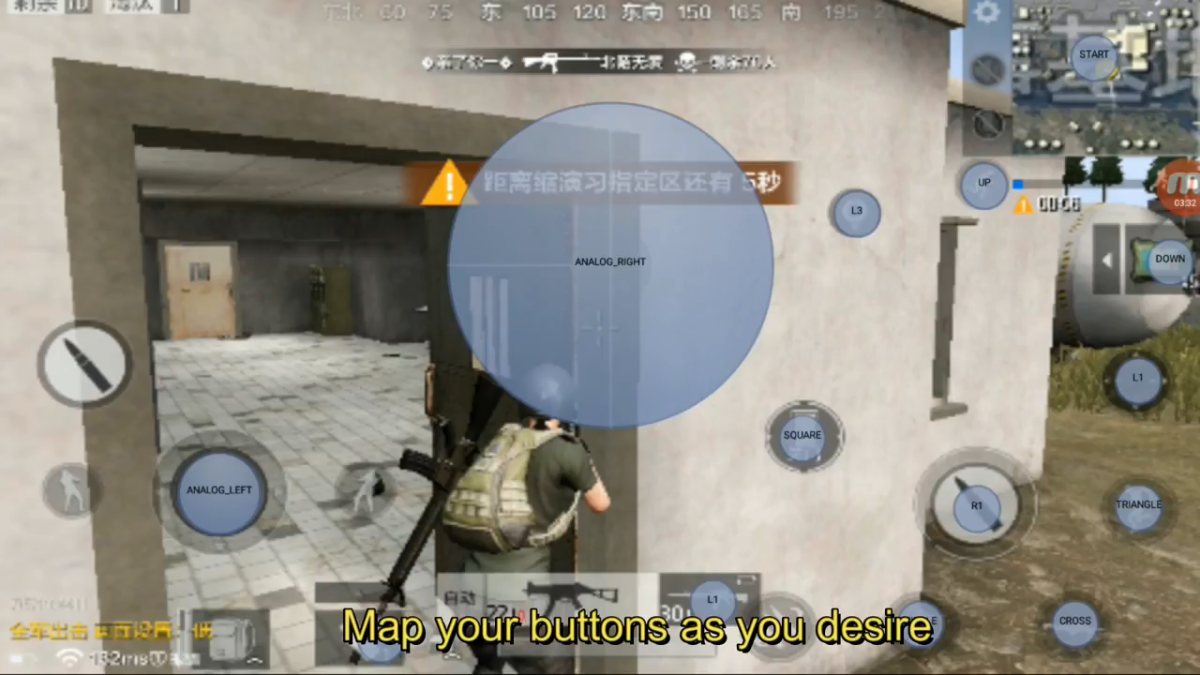
- Take some screenshots in PUBG Mobile at key points like in the lobby, during a match and before landing. We need pictures of all the game's controller layouts.
- Attach the controller to the device using OTG and USB cables. The OTG adapter essentially converts the controller's USB signal to something your device can use.
- With everything connected, open the Sixaxis App. Tap "Pair Controller" and wait for the process to complete. You may see a few dialog popups during the process, but you can easily bypass those.
- Once pairing has finished, unplug everything and turn on the remote as normal. This time it should pair with the device.
- In the Sixaxis App go to Settings > Touch Emulator > Edit Profile.
- When it says "tap for menu" do so and select "Change Background."
- Now is when you import the pictures we took in step one. When it's on screen, tap to bring up the menu ands select "Edit Background." Rotate the picture so it's right-side up.
- Tap again and select "Add Button."
- Simply select the button you'd like to map and drag it over the corresponding section on the screenshot. We've posted a sample image below courtesy of Kimmy's Portal on YouTube.
- Save the profile as PUBG Mobile and you should be all set.
Why Doesn't Controller Support Work On Jailbroken iOS?
Unfortunately the necessary tweaks, like BTStack, haven't been updated for quite some time. Because the jailbreaking scene isn't as active as it used to be, there just aren't as many options. If you're playing PUBG Mobile on iOS, you'll have to wait for an official update.
PUBG Mobile is available now as a free download on Android and iOS.
Does PUBG Mobile truly need controller support? Which controller will you be using when the update goes live? Tell us in the comments section!
Uncommon Knowledge
Newsweek is committed to challenging conventional wisdom and finding connections in the search for common ground.
Newsweek is committed to challenging conventional wisdom and finding connections in the search for common ground.
About the writer
Christopher Groux is a Gaming and TV reporter with bylines at Newsweek, Player.One, iDigitalTimes, IBTimes, QJ.Net and more. Now, his primary ... Read more
To read how Newsweek uses AI as a newsroom tool, Click here.