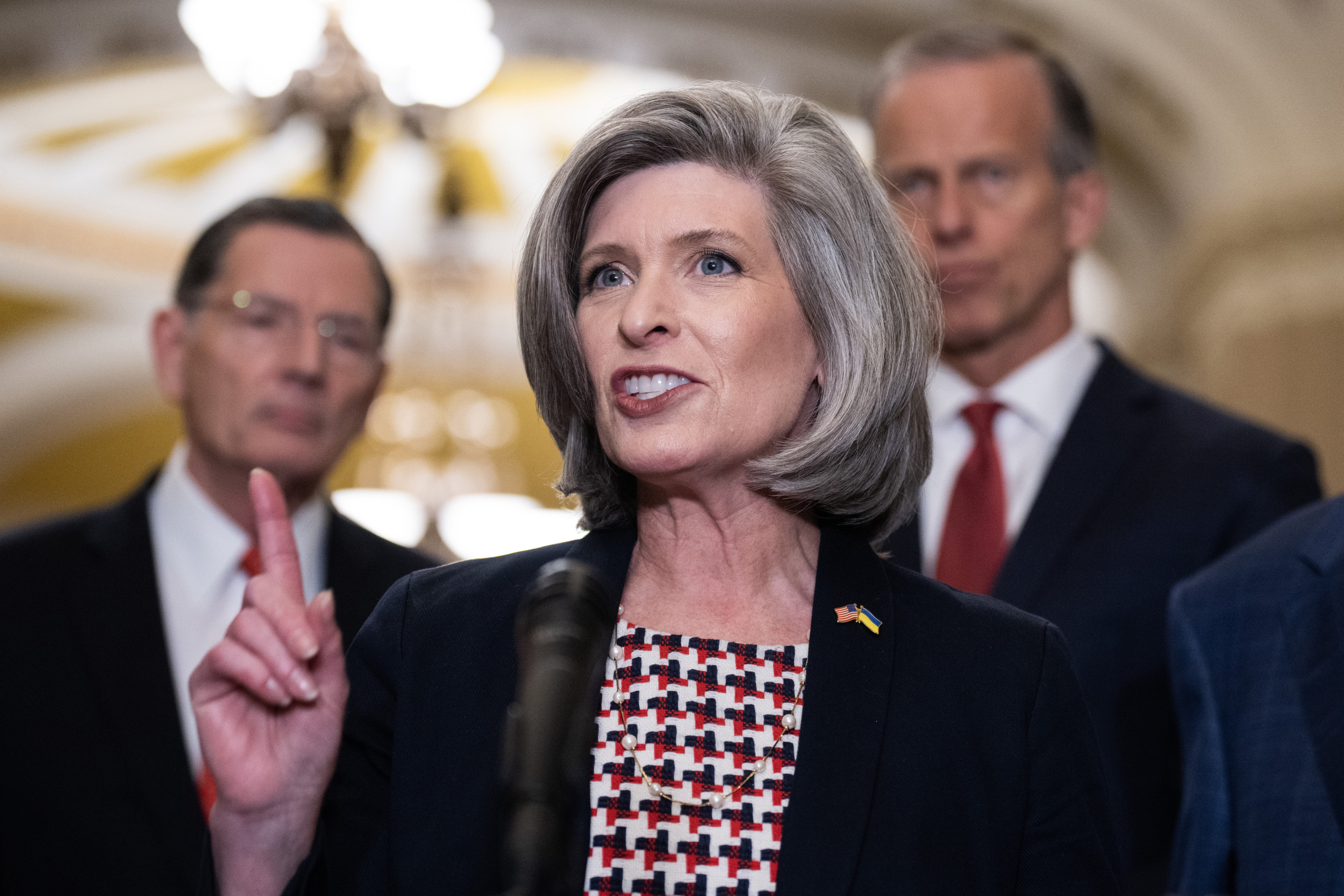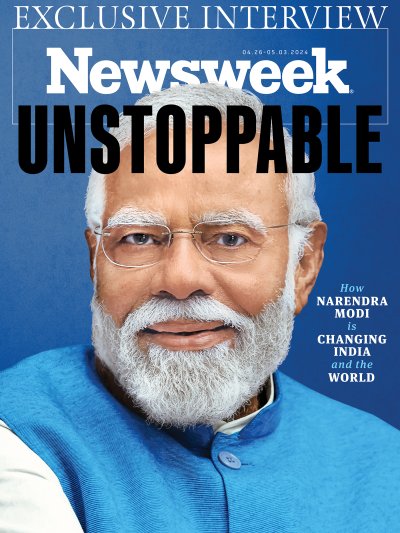What are The Sims Mobile special events? How do you complete them? Check out our complete guide on special events and how to complete them, including tips for the latest weekly Hot Tub Dreams event, here.
The Sims Mobile released earlier this month and while it's a somewhat skinned-down version of the PC Sims game, there's still plenty for players to do -- including participating in special limited-time events that occur at random times in the game. The first week-long Sims Mobile Special Event, dubbed "Hot Tub Dreams," kicked off March 16 and will run through March 22 at 12:00 p.m. ET. In addition to these week-long events, Sims Mobile has also incorporated some short-term daily special events that last for 24 hours. Below we've put together a guide of everything you need to know about The Sims Mobile daily and weekly Special Events, plus tips for completing the current "Hot Tub Dreams" event. As more special events are announced, we'll continue to update this guide with tips for completing those as well.
What Are Sims Mobile Special Events?

Besides your normal Social, Career and Hobby related events, from time to time you'll see a Special Events pop up in Sims Mobile that will last for a limited amount of time. Once you start a Special Event, you'll be required to complete a series of different actions or quests before the time runs out to finish the event. Here's what you need to know about Daily vs. Weekly Events
Sims Mobile Daily Special Events

- How Do Daily Special Events Work? What Rewards Can I Get? Daily Special events are similar to your in-game quests except that you have to complete them within 24 hours. Daily Special Events can give you a big boost to your various currency items. For example, in the current Exercise Bootcamp daily event, players can gain 225 Simoleons, 36 EXP points, 7 Home tickets and 1 Super Home ticket for completing it.
- How Do You Start a Daily Special Event? - To check for Sims Mobile Daily Special Events, simply open your quest menu in the lower right-hand corner of the screen. At the top of the menu you'll see an "Events" tab. Tap on it to see what the current event is. Press "Start" to begin. Note: Since these fall into the event category, you will need to have a Sim available that is not already completing an event to begin.
- How Long Does It Take To Complete Daily Special Events? - Completing a Daily Special event usually takes four hours if you leave your Sim to perform it idly. You can, of course, speed up the time it takes by using energy to complete event related tasks. If you don't have time and energy to invest in a special event, it's a good idea to set your Sim on one of these when you'll be away from the game for an extended amount of time.
Sims Mobile Weekly Special Events

- How Do Weekly Special Events Work? What Rewards Can I Get? - Weekly Special events are similar to Daily ones in that they are time-limited, but they last longer so there are multiple quests required to complete them (the current Hot Tub Dreams event has 9 quests). Each of the quests you complete will earn you simoleons and special event specific currency. For the Hot Tub Dreams event, this currency is ducky bucks. Players will collect the event currency from quests and use them to purchase event related goodie bags. These bags are like a gatcha game and include an event related item, cash and event currency. The items in the bag range from common to rare and it is is possible to draw the same item more than once, so you'll want to earn as much event currency as you can to up your chances of getting all the event related items. Specific Tips for completing the Hot Tub Dreams event are listed at the bottom of this article. We will continue to update the post with new tips every time a new weekly event arrives
- How Do I Start A Special Quest? - When a Weekly Special Quest is available, an icon for it will appear in the upper right-hand corner of your game screen, along with an event timer. Tap on it to accept and begin the quest.
- Where Do I Find Weekly Special Event Quests? - Each Sims Mobile Special Event has a series of quests you'll need to complete. Once you start a weekly event, you can find your current quest in the quest list in the lower right-hand corner of your game screen or by tapping on the weekly event icon at the top right-hand corner of the game screen. As you complete one special event quest, another will appear in the list. If you don't understand how to complete the quest, tap on the white question mark icon on the special event quest card and it will give you more detailed instructions for where and how to complete the quest.
- I've Completed All The Event Quests. Do I Earn More Event Currency?- During weekly special events, there's a good chance you'll complete all of the quests but still not have all of the event related items. If you want to keep working on the collection, you can gain more event currency the following ways:
- Complete Extra Special Event Items - Even if you've completed all the event quests, as long as the special event is running, there will be some on-going event related actions you can do to earn more event currency. To find these actions, either tap on the event icon at the top of the screen and look for any available actions or search various locations with a event related icon over the top of them (For the Hot Tub Dreams event, these icons are little ducks). Most on going event related actions can be performed every 6 hours so you have lots of opportunites to stock up on event currency.
- Complete Daily Checklist - While a weekly special event is happening, you'll earn extra event related currency for completing your daily checklist.
- "View" Event Goody Bag - this is kind of a hidden trick, but each day of the event, tap on the event icon to go to the quest and goodie bag page. Under the Goodie bag, tap on the "View" button. You will receive extra event currency just for tapping on it. I am not certain, but it appears you can only do this once a day.
Sims Mobile 'Hot Tub Dreams' Special Event Guide: Tips For Completing Quests

The current weekly Sims Mobile Special event is Hot Tub Dreams and runs from March 16 to 20 at 12pm ET. Here is the event quest list and tips for completing them.
Hot Tub Dreams Quest List & Tips
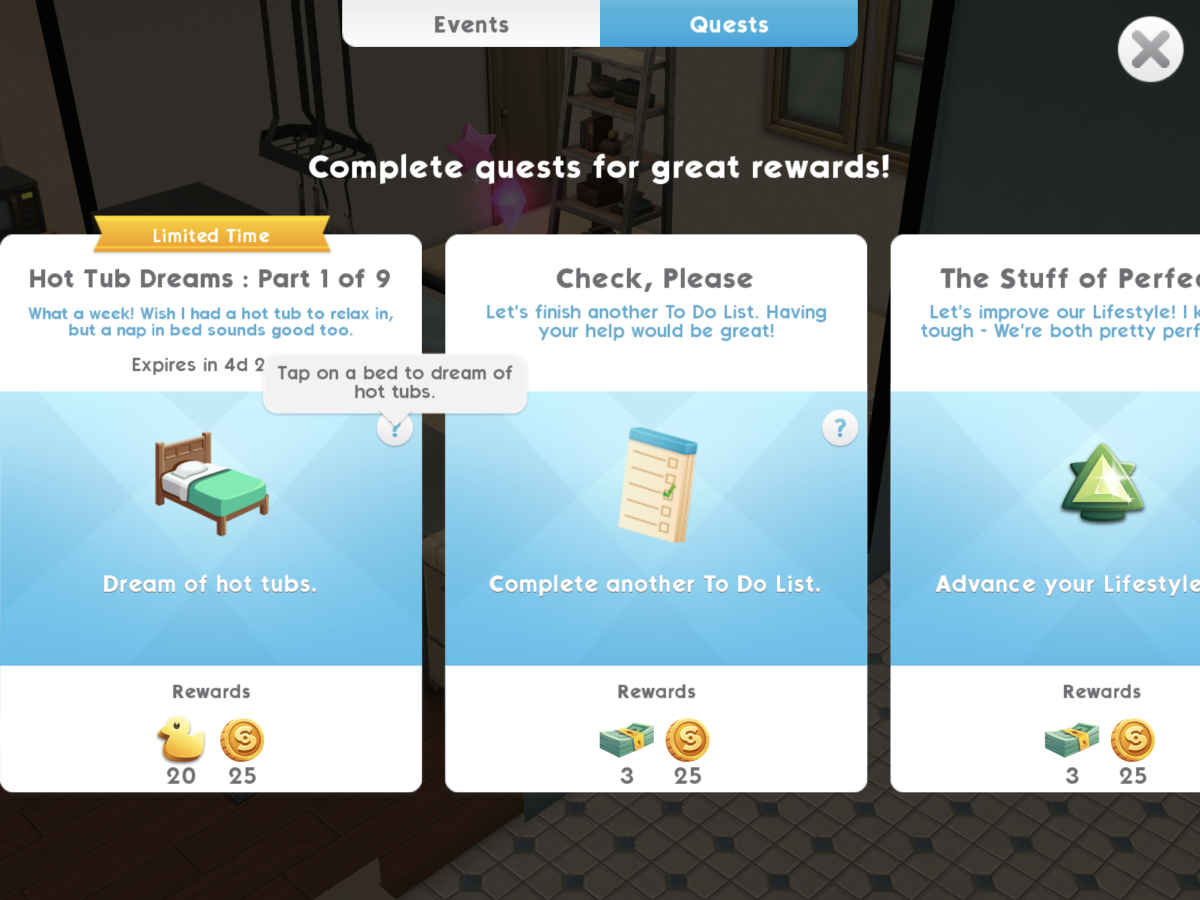
Hot Tub Dreams Quest #1 - Dream Of Hot Tubs
- Tips For Completing : To complete this quest, you will need to tap on any bed and select the blue "Dream about hot tubs" option. This will take 5 seconds to complete and requires no energy.
Quest #2 - Watch the Home Hot Tubbing Channel

- Tips For Completing: To complete this quest, you will need to have a TV placed in your home. Simply tap on it and select the blue "Watch the Home Hot Tubbing Channel" option. This will take 5 seconds to complete and requires no energy. If you have no television, you can buy one in the Homestead Home Item Collection. Here's how to place a TV:
- Select and purchase the "Homestead Vintage TV"
- Tap on "Homestead"
- Tap on the "Home Item Collection" icon (table with lamp on it)
- Tap on the Furniture icon in the lower right-hand corner of the game screen
- Go Home
Hot Tub Dreams Quest #3 - Complete the Hot Tub Couture Fashion Event

- Tips For Completing: To complete this quest, you will need to Visit Market Square and play the Haute Tub Couture event in the Fashion Studio. This event will last 4 hours. The Sim can complete it on his/her own or you can complete event related tasks to speed the progress. Here's how to get to the event:
- Tap on the car icon in the lower left-hand corner of your game screen.
- Tap on the location icon and tap on Market Square.
- Look for the middle building with a pink ducky icon over the top. This is the Fashion Studio.
- Tap on the duck icon to start the event.
Hot Tub Dreams Quest #4 - Buy and Equip the Dreamy Swimsuit

- Tips For Completing: To complete this quest, you will need to buy the dreamy swimsuit and change into it. It will cost you 100 simoleons and a Sim ticket. Here's how to do it:
- Tap on the photo of one of your Sims at the bottom left-hand corner of the game screen.
- Tap on the blue Sim icon to the left of him or her. This will open your Sim's personal menu.
- Tap on the "Change Appearance" button below your Sim.
- Tap on the "Style Options," the "Apparel"
- For men, tap on on the Bottoms icon and find the Dreamy Swimsuit (zebra striped speedo). For women, tap the Outfits icon and find the Dreamt Swimsuit (it's a one piece)
Hot Tub Dreams Quest #5 - Check Out Your Dreamy New Swimsuit
- Tips For Completing : To complete this quest, you will need to buy a mirror and place it in your home. Tap on the mirror and select the blue "Swimsuit Check" option. It will take 5 seconds and requires no energy.
Hot Tub Dreams Quest #6 - Show Off Your Swimsuit to Friends
- Tips For Completing : To complete this quest, find a friend, tap on him or her and select the blue "Show Off Swimsuit" option. It will take 5 seconds and requires no energy.
Hot Tub Dreams Quest #7 - Complete the Spa-Side Snacks Culinary
- Tips For Completing : To complete this quest, go to the Restaurant (left of the Fashion Studio) in Market Square and tap on the Duck Icon to start the event.
Hot Tub Dreams Quest #8 - Earn a Tub Load of Ducky Bucks
- Tips For Completing : To complete this quest, you will need to do three things: Complete Spa-Side Snacks Event. Haute Tub Couture Event and Daily To-Do List
Hot Tub Dreams Quest #9 - Plan Future Hot Tub Parties with Friends
- Tips For Completing : To complete this quest, you will need to find and tap on a friend and select the blue "Plan Hot Tub Parties" button. You will have to do this with three different friends. It will take 5 seconds each time and requires no energy.
Have more Sims Mobile special events tips we missed? Is there anything that has you stumped? Share in the comments below and we'll do our best to help!
Uncommon Knowledge
Newsweek is committed to challenging conventional wisdom and finding connections in the search for common ground.
Newsweek is committed to challenging conventional wisdom and finding connections in the search for common ground.
About the writer
To read how Newsweek uses AI as a newsroom tool, Click here.