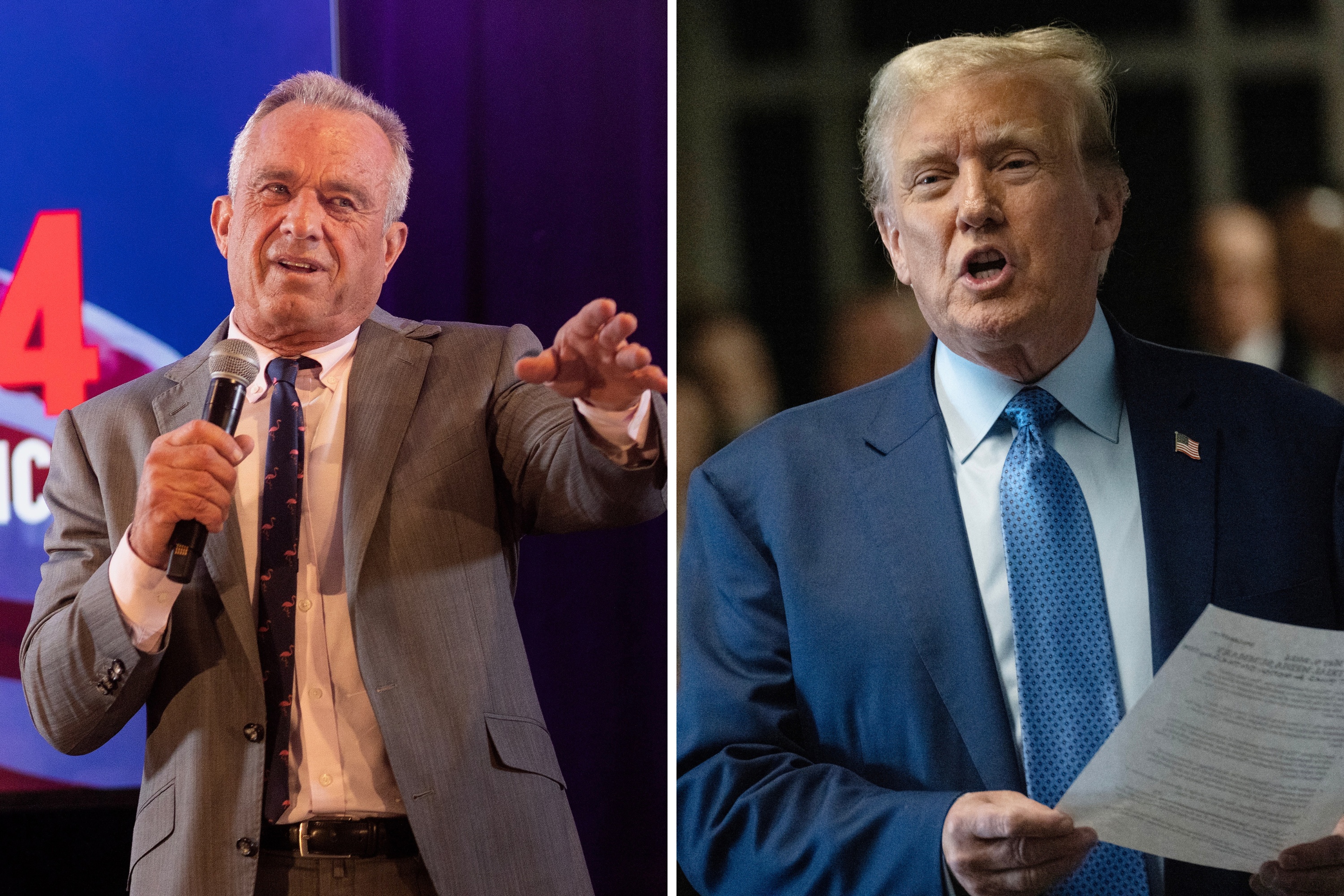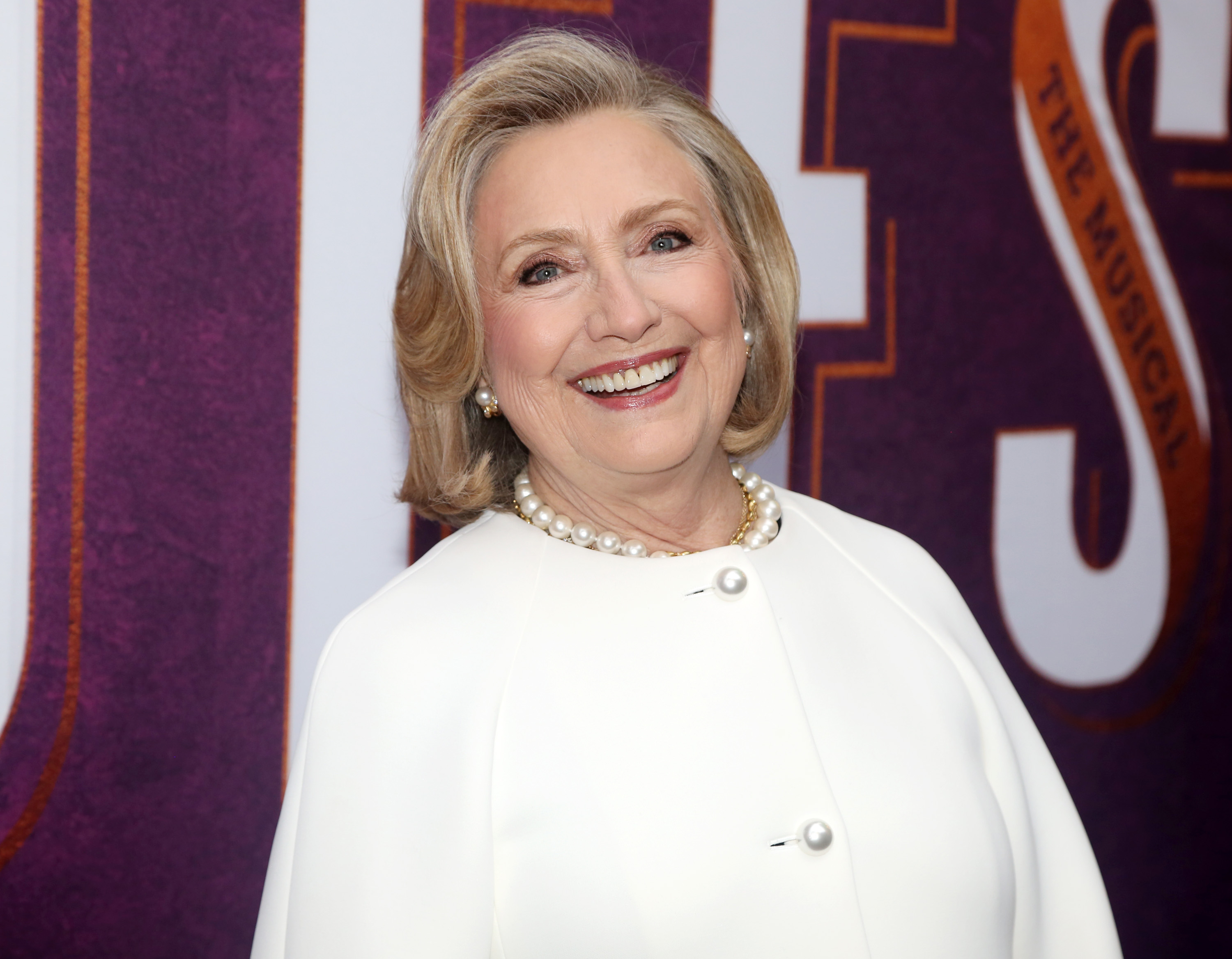LinkedIn reports over 772 million users as of the first quarter of 2021. And with 14 million jobs posted on the social networking site, if you're in the job market or want to advance your career, making the most of your LinkedIn profile is an essential tool. In her new book, Recalculating: Navigate Your Career Through the Changing World of Work (Harper Business, March), bestselling author and career and workplace expert Lindsey Pollak discusses practical strategies for transitioning into a new career or role in the current jobs climate. In this excerpt, she shares her insights on how to make the most of LinkedIn—which were honed when she served as a consultant and official ambassador for LinkedIn from 2009 to 2015.

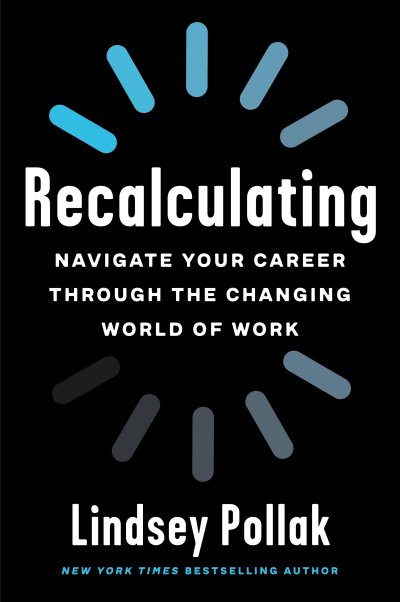
In my consulting role at LinkedIn, I developed and led global webinars for job seekers, veterans transitioning out of the military and into the civilian workforce and college career services professionals who were training students in how to use the platform. Like any social media site, LinkedIn is constantly adding and removing various bells and whistles, but the fundamental ways to optimize your profile have remained remarkably consistent over the past 10 years. Here is my very best LinkedIn profile advice to help you best position your profile for your recalculation journey.
1. Turn Off Your Profile-Update-Sharing Settings.
Before making any updates to your LinkedIn profile, go into your privacy settings and turn off the automatic notifications of profile updates. You can do this by scrolling down to "Visibility of your LinkedIn activity" and toggling off "Share job changes, education changes, and work anniversaries from profile." (This is especially important if you are currently employed and don't want your employer to notice that you are updating your profile.)
2. Write an Information-Packed Profile Headline.
When it comes to both appearing in LinkedIn search rankings and catching the eye of actual humans, the headline is the most important section of your profile. I'd actually argue that your LinkedIn headline is the most important professional real estate you have on the internet.
Because people, especially recruiters and hiring managers, are super busy and have short attention spans, you want to offer as much information as possible and as quickly as possible. I always work from the assumption that most people don't scroll past the top "box" of most LinkedIn profiles, so I suggest putting all the good information there.
With this level of importance in mind, imagine that you're going to tweet your ideal personal brand or career story synopsis; that's how you should approach your headline. Tell people what you are doing now, what you want to do, and what key skills or experiences you offer.
When you're making a transition, always start with what you want, not what you've done in the past. If your heading says you're a college senior majoring in psychology, a recruiter will never know that you want a job at a nonprofit. You can use commas, vertical lines, or slash marks to separate the various pieces of information you want to share. The goal is to provide as much information as possible in case a person does not read any further than your headline.
Here are some examples:
- Aspiring Financial Analyst | BA in Economics | Former Intern at ABC Bank | Experience as Campus Government Leader | Fluent in Spanish
- Enthusiastic start-up marketing professional | Former high school English teacher | Currently enrolled in digital marketing certificate program
- Seeking Full-Time Position as a Web Developer | Full Stack Engineer | Front End Specialist | HTML5, CSS3, Bootstrap, jQuery, AJAX, MySQL, PHP
- Executive experienced in strategic planning, program evaluation, cost analysis, budget management, and board governance | MBA | Nonprofit board member

3. Post an On-Brand Professional Photo.
Post a photo of yourself looking like you're on your way to a professional networking event or job interview in your desired industry. If you want to work in a formal environment, then you should be wearing a suit. If you want to work as a video game designer, you can dress more casually. If you are totally committed to a particular industry, then you can add context. For example, I knew a career changer who wanted to go into sports management, so he used a photo of himself wearing a suit inside a football stadium.
I'm not as concerned about the background photo (the wide image behind your profile picture). If your recalculation involves launching a freelance career or small business, you'll want to use an image of your logo, your products, or a representation of your services. Otherwise, keep it simple with the standard LinkedIn background or something safe like the skyline of your city or a plain color.
4. Update Your Location.
Despite the remarkable growth in remote work since the onset of the pandemic, many (though not all) employers still want employees to live in the same city as their physical location. Therefore, it is wise to preemptively change your profile location to reflect where you intend to live and work, which may not necessarily be where you currently are working or in school. Recruiters often screen out applicants by location, and if you aren't a match, you likely won't be considered for the job.
5. Mark Yourself as #OpentoWork.
If you are actively job hunting, LinkedIn offers the ability to mark your profile as "#OpentoWork," either as a publicly viewable branded circle surrounding your photo or as a private badge for recruiters if you want to be discreet about your job search. The company launched this new feature in the months following the COVID-19 outbreak, and it was quickly adopted by job seekers at all levels and across industries.
Don't be shy about using this feature. In the first few months that #OpentoWork was available, LinkedIn reported that members of the site with the photo frame received 40 percent more InMails (private messages) from recruiters and 20 percent more messages from the LinkedIn community.
6. Tell Your Career Story in the About Section.
Use your profile's About section to show recruiters why you'd be a great addition to their team. This is not the place for a dry list of past job titles, especially if you are seeking a full time position. It's also a missed opportunity as a recalculator to leave this section blank. Basically, you want to answer the question, "Who are you and why should I hire you?" It's essentially a cover letter and sales pitch, and I recommend writing in the first-person perspective.
The opening sentence is the most important. Don't be gimmicky and don't tell your life story from the very beginning. Cut to the chase. You can use words like "aspiring," "future," and "passionate" to indicate your level of experience. Make the case for the kinds of jobs you'll be applying to or, if you're seeking consulting work or self-employment instead of—or in addition to—a full-time job, the work you'd like to be offered. Mention relevant projects that tie to specific skills, even if you worked in a different industry or role, or even if all of your experience has been in internships, volunteer roles, or extracurriculars. Don't go into detail about experiences that don't relate to your current career goals.
As with your cover letter, your About section is a good place to express your enthusiasm about the pivot you're making. It's also appropriate to use this space to mention a layoff or canceled opportunity related to the pandemic, as long as you keep a positive tone. Ada Yu, group product manager of the team that helps people find jobs on LinkedIn, also recommends adding into your About section that you are willing to work remotely if that's the case.
7. Play to Your Strengths or Weaknesses as a Writer.
There is no law that says the About section of your profile has to be written in full sentences and paragraphs. If you're a strong writer, then by all means show off that skill. If you're not, write a sentence or two, then switch to bullet points that highlight the top skills and experiences you want people to keep in mind as they scroll through the rest of your profile.
8. Add Relevant Sections.
Over the years, LinkedIn has added sections that you can use to boost your profile, but this is not an invitation to make your profile as long as a CVS receipt. Be very selective about which areas you opt to include. Here is some guidance on which sections to consider adding to your profile:
- Education: This is essential but, as on your résumé, you can choose what to include and what to leave out.
- Licenses and Certifications: Include any credentials that are relevant to your current career goals, as well as widely applicable and well-respected credentials like a CPA. This is also the place to show off any reskilling or upskilling you've been working on as part of your recalculation.
- Volunteer Experience, Organizations: Definitely include either or both of these sections if you are an active volunteer or participant in extracurricular activities or professional associations, even remotely. Note, however, that if you participated in a leadership role in any of these organizations and are lacking paid work experience, then listing these roles in the main Experience section of your LinkedIn profile might be the better option. Remember that it's up to you how you categorize your various activities.
- Skills and Endorsements: This is the place to feature key words that align with your personal brand and the opportunities you're seeking. Delete any skills from your profile that you don't want to use any longer. For example, if you want to pivot from a people management role to an individual contributor role, then delete skills such as "supervising others" from your list. LinkedIn's official recommendation is to choose at least five skills to feature on your profile. I think that's a good guideline, but I wouldn't list more than 10. You also might add skills related to remote work such as "working with and managing distributed teams," suggests Ada Yu. And don't worry too much about how many people "endorse" you for each skill. "Pin" the top skills you want to be known for at the top of the list so that they are visible on your profile, regardless of whether they have received the most endorsements from other people.
- Publications, Patents, Honors and Awards: By all means include these if you have them and they are relevant to your career goals. If you have multiple achievements (bravo!), I'd limit your profile to the top three to five representative examples.
- Courses, Projects: These are important categories for students and recent grads in particular. Even if you have little to no work experience in a certain realm, you can promote any relevant courses you've taken or projects you've worked on that relate to the opportunities you are currently pursuing.
- Languages: I'd recommend only listing a language if your skill level is, at the very least, conversational. Here's the test: If, during a job interview, the hiring manager started speaking to you in this language and you could comfortably respond, then list it on your profile. Otherwise, don't include it.
9. When in Doubt, Leave It Out.
Less is more when it comes to LinkedIn profiles. I challenge you to be as concise as possible. Reduce the number of experiences you list, the number of bullet points under each experience, and the number of additional sections on your profile. The less information you provide, the more likely someone will actually read it.
10. Request Recommendations.
Less is more when it comes to recommendations, too. You'll want at least two or three, but I don't see any advantage to having dozens. No one will read more than a few, and recruiters tell me that if they want to know other people's opinions of an applicant, they'll ask for formal references.
For any recommendations you do feature, it's perfectly appropriate to ask your recommenders to use specific words or examples that reflect your personal brand and the career story you want to tell. Dawn Carter of Uber even recommends to those who have been laid off that you ask your former boss to write a recommendation—as long as you have maintained a good relationship and the layoff was through a downsizing.
Finally, as with your résumé and cover letters, have a few people review your LinkedIn profile for clarity, grammar, spelling, visual presentation, authentic voice and, again, whether it clearly conveys your current career goal.
Spending some quality time perfecting your profile now can pay off tremendously as your job search advances in the days and weeks to come.
Excerpt from Recalculating: Navigate Your Career Through the Changing World of Work by Lindsey Pollak (Harper Business, March 2021).
Uncommon Knowledge
Newsweek is committed to challenging conventional wisdom and finding connections in the search for common ground.
Newsweek is committed to challenging conventional wisdom and finding connections in the search for common ground.
About the writer
To read how Newsweek uses AI as a newsroom tool, Click here.