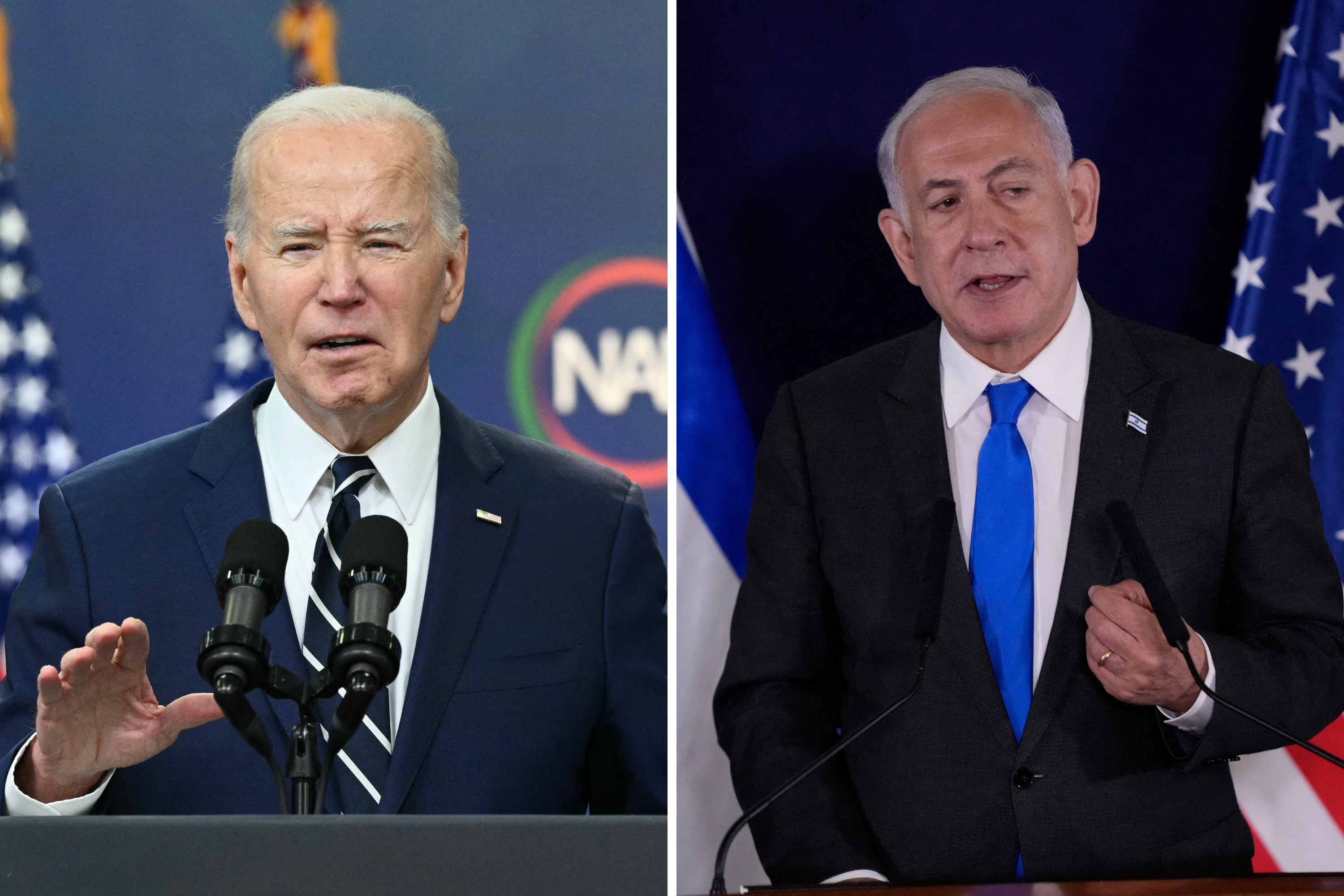When it comes to workplace communication, email still reigns supreme. According to a 2022 survey by Statista, the average office worker receives more than 30 emails daily compared to 20 chat messages, 13 texts and 12 one-to-one phone calls. The numbers may vary in your company, but there's no question that effective emails are pivotal to business communication success.
But here's the head-scratcher: Even though email has played a big part in our daily work life for more than a quarter-century, most professionals repeat the same email mistakes they've been making since their very first job—crippling, if not sabotaging, their ability to convey crucial ideas.
Let's look at six of these email flaws and easy ways to fix them.
Flaw #1: Useless Subject Lines
When you open your email inbox every morning, you make one of three immediate decisions about each email you see: open it now, open it later or delete it. The only clue to help you make that decision is a short, clear subject line.

But even though subject lines are a crucial part of email, most senders provide too little information for the receiver to make an informed decision. Or worse, write subject lines that are outright misleading.
Consider the lack of clarity in these subject line examples, versions of which you've probably seen... and sent:
- Re: Re: Re: Project: Which project?
- Thursday call: Last Thursday, this Thursday or two Thursdays ago? And about what?
- Resource issue: What resource, and who has an issue with it?
- FW: Change: Should I be alarmed?
- Re: Re: Re: more info: That's what I need.
How To Fix It:
Insert an all-caps indication before the subject that immediately alerts the recipient about the context or any required steps.
Here are a few examples:
- "FOR REVIEW: 2023 Annual Report Draft 16"
- "FOR CONSIDERATION: Millennial Marketing Idea"
- "URGENT: Client Pricing Concern"
- "MEETING CHANGE: Comms Mtg moved to 11/3"
- "NEW LOCATION: November Offsite"
Always view the subject line from the recipient's point of view (not from your perspective as the writer) and ask yourself one question: Does my recipient have enough information to give this email the proper priority?
Be as specific—and as sparse—as you can, and remember your chief goal is to have them respond, not just read.
Lastly, don't be afraid to modify a thread's subject line if it no longer serves your communication purpose. If you include just a few words from the thread, your recipients will understand the connection. Even more importantly, they'll see new key information right away.
Flaw #2: No Hello
Imagine someone coming up to you in the office hallway and saying:
"I need you to look at this."
Now imagine it as:
"Hi Belinda, can you look at this?"
The first example is curt. The second is courteous.
The same dynamic occurs over email, even if the impact is subconscious. A greeting may seem wasteful, but it comes across as warm and human. Emails without salutations are cold and clinical.
How To Fix It:
Start with "Hello, [Name]" or "Hi, [Name]," even in replies.
If you're addressing a group of people, write "Hello, team" or "Hello, everyone" (but never "Hi guys," which conveys a gender bias).
Of course, no one will criticize you for failing to say hello at the start of an email. But people will be more eager to respond to your email if it opens with a friendly greeting for the same reason they respond positively to any warm greeting.
Flaw #3: Walls of Text
People opening your email don't want to see a novella or long paragraphs. They don't want to read your email at all—they want to scan it and extract key points and action steps quickly.
But making your email scannable is not just about cutting words randomly; it's about utilizing space and bullets efficiently.
How To Fix It:
As a rule, limit your paragraphs to three sentences or fewer, including one-sentence paragraphs. This point-by-point format makes your email easier to process and helps you keep your ideas distinct and concise. (Note that all the paragraphs in this article follow that rule).
It's also helpful to cut all but the most necessary words, especially useless adjectives like "great," "excellent" and "very good."
To further break up text for readability, use bullets when sharing three or more reasons, examples or steps. Bullets facilitate quick scanning by removing the need for complete sentences, punctuation and conjunctions. Just make sure you're using the right bullets:
- Round bullets are neutral and useful for any list
- Numbers convey rank (1 is more important than 2) or order (1 happens before 2)
- Check marks convey tasks completed or left to do
Flaw #4: No Action Step
Most emails are meant to sustain conversations, not end them. Omitting an action step at the end of an email increases the likelihood that no action will be taken, even if a task is implied.
How To Fix It:
Include a next step and an assignee, whether that person is you or someone else. This inclusion gives the email momentum and induces a response.
Examples:
- A follow-up meeting, including date and time: "Let's discuss this during our team Zoom meeting at 3:00 on Tuesday."
- Critical to-dos assigned to specific people: "Roger, can you run this by legal by Thursday?"
- A targeted question assigned to a particular person: "Geraldine, can you serve as our project manager?"
- Your own commitment with a done-by date: "I'll run this by legal and let everyone know their response."
Flaw #5: No Thank You
In addition to being greeted, humans like being thanked and acknowledged. So while a recipient may not notice the lack of a grateful sentiment, they will certainly appreciate your including one.
How To Fix It:
End your email with a substantial expression of appreciation that goes beyond the one-word "Thanks" and clarifies what you're thanking them for.
Examples:
- "Thanks for taking the time to review this proposal and sharing your feedback."
- "Thanks for adjusting the schedule to match the new deliverable timeline."
- "Thanks for your patience and understanding about the delay."
Flaw #6: Too Many Asks
Action steps are important, but the more requests you make in an email to one person, the more likely some of them will get ignored. This causes people to miss critical steps, and you're put in the awkward position of sending yet another email.
How To Fix It:
If you ask many questions, some will get answered. If you ask only a few questions, most will get answered. If you ask only one question, all will get answered.
Try sticking to one big question or request per email. If you have multiple questions, consider bulleting, coloring or bolding them so they can't be missed.
Email Like a Pro
Far too many people think the act of email communication ends when you hit "send." The truth is, that's where the action begins. Like a major league pitcher throwing a baseball, success is measured not by how the delivery starts, but by how it is received.
If you keep that goal in mind when constructing your email—from subject line to closing action step—you increase the likelihood that your recipient will know exactly what to do next.
Want to continue improving your workplace communication skills? Find out why in workplace communications, more is less.
About the Author
Joel Schwartzberg is the senior director of strategic and executive communications for a major American nonprofit and has conducted presentation workshops for clients including American Express, Blue Cross Blue Shield, State Farm Insurance, the Brennan Center for Justice and Comedy Central. The author of The Language of Leadership: How to Engage and Inspire Your Team and Get to the Point! Sharpen Your Message and Make Your Words Matter, he also contributes frequently to Harvard Business Review, Fast Company, Toastmaster magazine and Inc.com.
Uncommon Knowledge
Newsweek is committed to challenging conventional wisdom and finding connections in the search for common ground.
Newsweek is committed to challenging conventional wisdom and finding connections in the search for common ground.
About the writer
Joel Schwartzberg is the Senior Director of Strategic and Executive Communications for a major American nonprofit. He has conducted presentation ... Read more
To read how Newsweek uses AI as a newsroom tool, Click here.