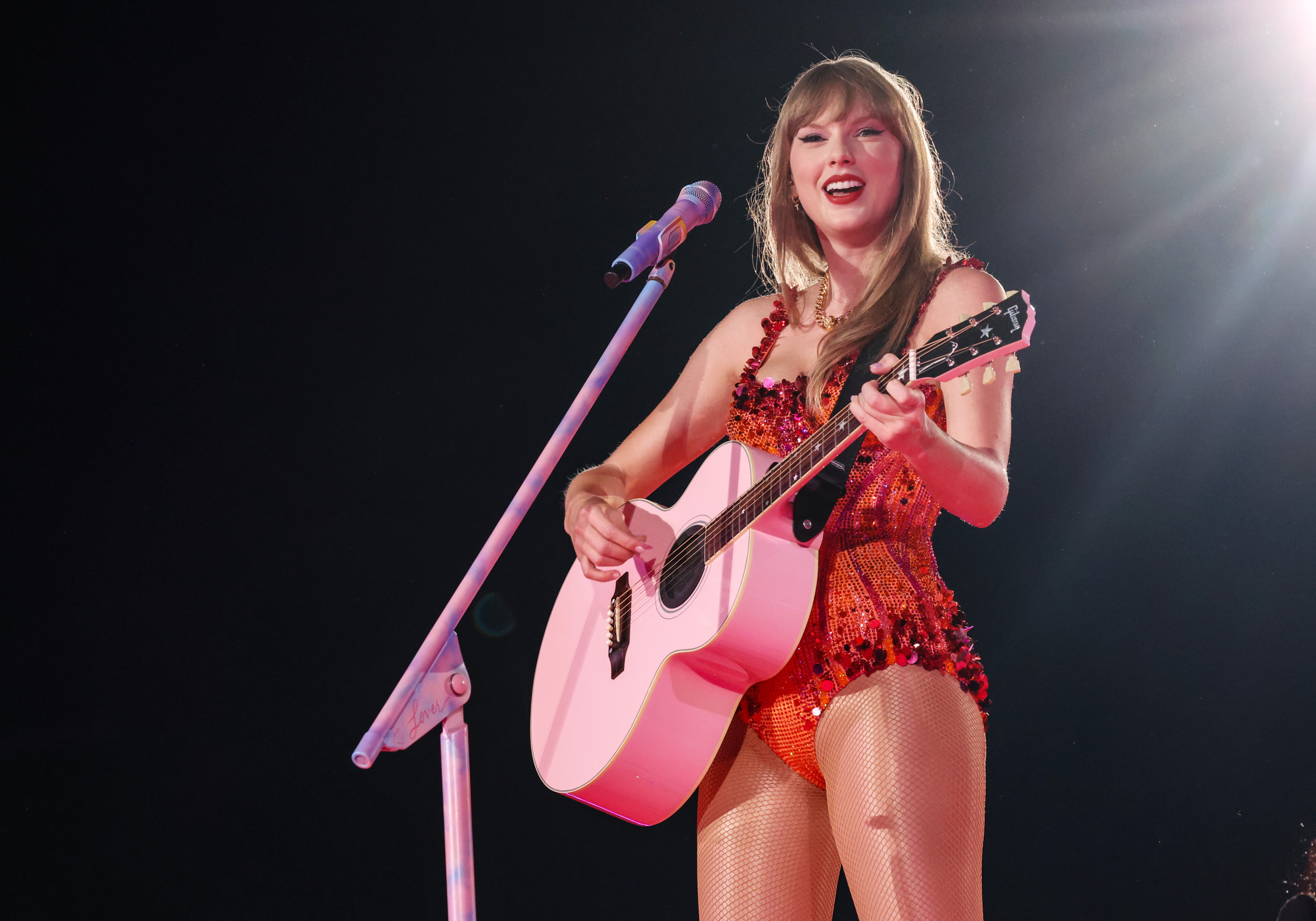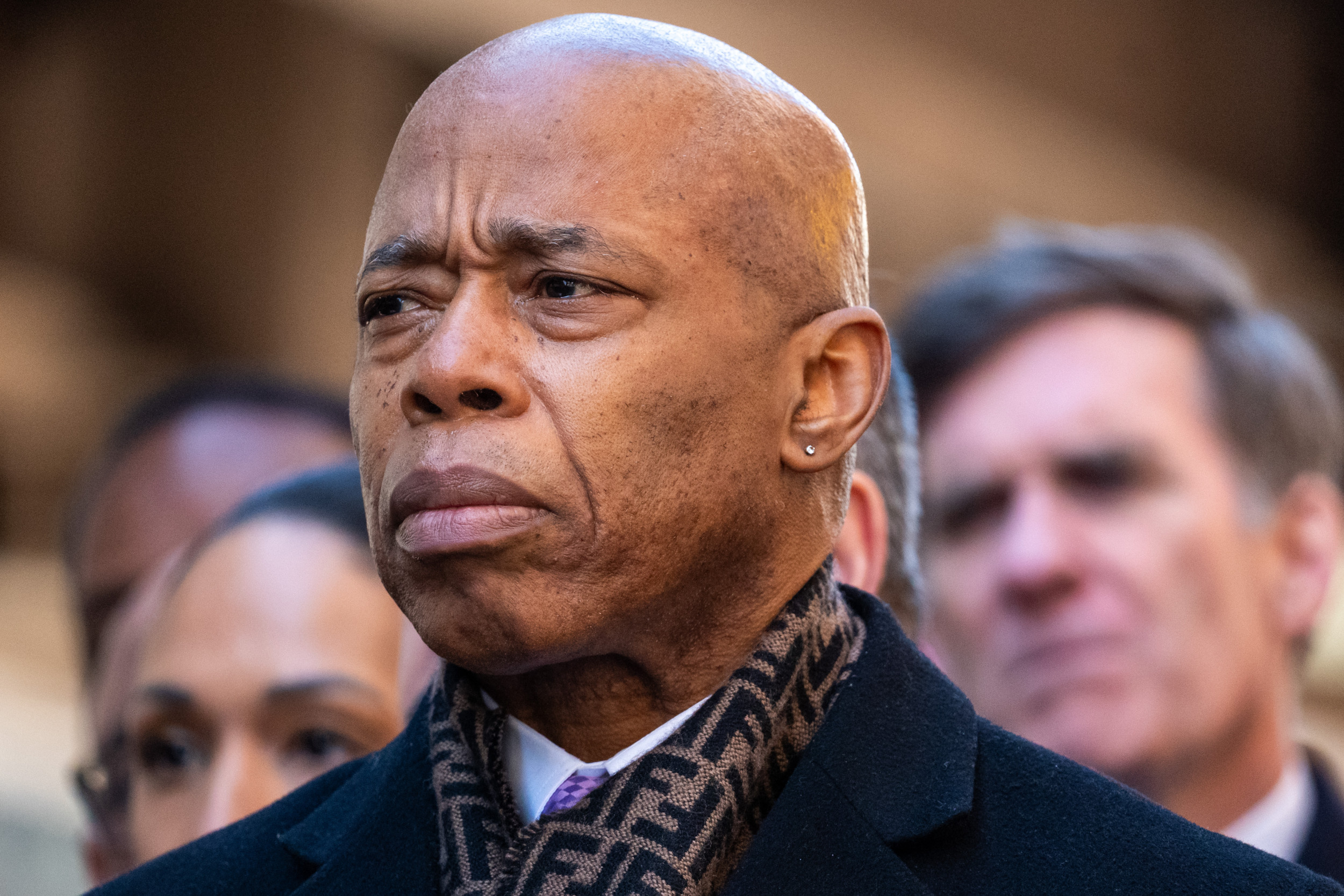Now that Call of Duty: Warzone 2.0 is here, players are diving into the latest chapter of Activision's popular battle royale for a chance to bring home the win.
On top of offering new game modes, Warzone 2.0 also comes with a new map for players to explore. If you're experiencing any kind of lag or FPS (frames per second) issues, then you can always turn on the FPS counter in Warzone 2.0 to help keep track of your game's performance.
Keeping an eye on your FPS can be a great way to see which parts of the map your game is struggling with. It can also help you pivot any settings within the game to improve performance where you can.
How to Show FPS in 'Warzone 2.0'
Unfortunately, if you're playing Warzone 2.0 on a console, you won't be able to check your FPS during the game. Instead, you'll just have to go based on the actual performance that you see during gameplay.
But, if you're playing on PC, you can select from an assortment of different performance markers to see how your game is running in great detail. To access this handy menu, all you need to do is press F3 while in a game of Warzone 2.0. From there, scroll down to the Telemetry section and choose the "Show More" option.
This will bring up a list of different items that you can place on your HUD (heads-up display), allowing you to easily keep track of multiple performance factors. If you select the FPS Counter and toggle it to on, you'll then be able to see your FPS in real time directly on your HUD. Again, this is handy for checking specific parts of the map that you may be having performance issues within.

Another important telemetry that you can keep track of here is your Server Latency. This is essentially your ping, which is important in games like Warzone 2.0, as your ping can determine how your shots and your location register to the servers. A lower ping is always going to be better for these kinds of competitive games, so make sure to keep that in mind.
Playing Warzone 2.0 can be fun, but playing Warzone with friends is even better. Make sure you know how to invite friends in Warzone 2.0, especially if you keep getting an error when doing so. If you're just now playing through the Call of Duty: Modern Warfare 2 campaign, you can also learn more about the Alone safe codes, as well as how to obtain the Daredevil trophy within the single-player missions.
Uncommon Knowledge
Newsweek is committed to challenging conventional wisdom and finding connections in the search for common ground.
Newsweek is committed to challenging conventional wisdom and finding connections in the search for common ground.
About the writer
Joshua Hawkins is a Newsweek gaming reporter based in Texas. His focus is reporting on video games, the games industry, ... Read more